Fornecedor oficial
Como distribuidores oficiais e autorizados, nós fornecemos licenças legítimas diretamente de mais de 200 editores de software.
Ver todas as nossas marcas.
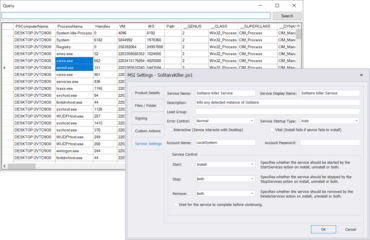
Ambiente de script integrado.
Chat ao vivo com nossos especialistas de licenciamento de SAPIEN Technologies.