Fornecedor oficial
Como distribuidores oficiais e autorizados, nós fornecemos licenças legítimas diretamente de mais de 200 editores de software.
Ver todas as nossas marcas.
ExpressBars Suite
ExpressDocking Library
ExpressEditors Library
ExpressLibrary
ExpressMap Control
ExpressPrinting System
ExpressQuantumGrid Suite
ExpressQuantumTreeList Suite
ExpressScheduler Suite
ExpressSpreadSheet
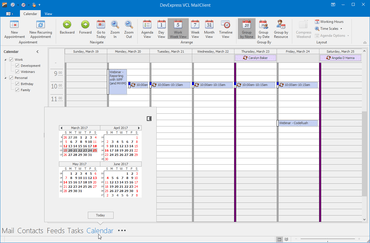
Todos os produtos Developer Express VCL em um único pacote.
Chat ao vivo com nossos especialistas de licenciamento de DevExpress.