Fornecedor oficial
Como distribuidores oficiais e autorizados, nós fornecemos licenças legítimas diretamente de mais de 200 editores de software.
Ver todas as nossas marcas.
PdfViewerControl
AutoLabel
Calculate
CheckBoxAdv
ComboDropDown
Diagram
DocIO
DockingManager
RadialGauge
GridControl
GridGroupingControl
MultiSelectionComboBox
PdfViewerControl
PercentTextBox
Presentation
RibbonControlAdv
ScrollersFrame
SfCalendar
SfComboBox
SfDataGrid
SfDateTimeEdit
SfScrollFrame
SyntaxEditor
TreeViewAdv
XlsIO
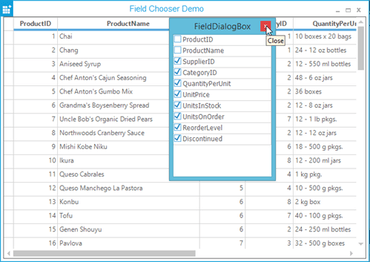
Um pacote de controles de interface de usuário abrangente para WinForms.
Chat ao vivo com nossos especialistas de licenciamento de Syncfusion.