Melhora os controles Scheduling, Spreadsheet, Charting e Diagramming.
Setembro 8, 2021
Nova versão
Recursos
New in MindFusion.Diagramming
- Scrollable containers - You can now set the ContainerNode Scrollable property to let users scroll a container's contents.
- Container improvements
- ContainerNode containment is no longer implemented via a Group object. Child nodes are now stored in the dedicated Children collection and a node's container is returned by the Container property.
- You can now enable the AutoDeleteChildren property to automatically delete child nodes when a container is deleted.
- Drag-and-drop operations from NodeListView, ShapeListBox and ShapeToolBar now automatically add the newly created node to a container if one is found at the drop position.
- You can now call the ResizeToFitChildren method to resize a container, making it big enough to contain its child nodes.
- The KeepInsideParent constraint of child nodes now also prevents them from overlapping the container's caption bar.
- Added the AutoGrow property which lets you prevent ContainerNode from growing when adding child nodes to it.
- Text rendering improvements
- If WrapAtCharacter is disabled, long words that do not fit on a single line are now rendered clipped by default instead of stopping rendering at their position.
- WrapOverflowingSingleWordLines property of TextFormat enables wrapping of long words that would not fit on a single line, while other text lines keep wrapping only at word boundaries.
- Lasso zoom tool - The control now supports several ways to zoom using lasso tool:
- You can set the Behavior property to Zoom, to always draw a zoom lasso.
- You can set the Zoom flag for one of the keys in ModifierKeyActions to let users draw a zoom lasso with a modifier key and the left mouse button.
- You can assign Zoom value to the RightButtonActions or MiddleButtonActions property to zoom using the respective mouse button.
- Modifier keys - Added the ModifierKeyActions property of DiagramView which lets you bind modifier keys to diagram actions defined in ModifierKeyAction enum to execute when dragging with left mouse button with respective key pressed:
- None: disables the modifier.
- Pan: pans the view.
- Select: draws selection lasso.
- OverrideBehavior: draws a new item instead of grabbing adjustment handle.
- Magnify: shows magnifier.
- ExtendSelection: adds to selection without deselecting items outside of lasso.
- Zoom: draws zoom lasso.
- Button bindings
- Added RightButtonActions and MiddleButtonActions properties of DiagramView which let you map mouse buttons to members of the MouseButtonAction enum (Pan, Cancel, Select, Draw, Magnify, Zoom) specifying how mouse click or drag operations affect the diagram.
- Miscellaneous
- The InitializeLasso event now lets you customize the appearance of a selection lasso before it shows on screen.
- New BringIntoView overload lets you scroll to a specified rectangular area.
- New ZoomToRect overload lets you zoom to a rectangular area while keeping it centered in the viewport.
- ImageAlign now supports FitLeft, FitTop, FitRight and FitBottom alignment styles, which resize an image to fit a node's boundaries and align it to the respective border.
- Layout classes now process DiagramLinks connected to TreeViewItems.
- API changes
- Container's child nodes are no longer accessible via SubordinateGroup; use the container's Children list instead.
- A node's container is no longer accessible via MasterGroup; use the Container property instead.
New in MindFusion.Scheduling
- Dark themes - Added two dark themes, accessible via the Dark and Black elements of ThemeType enumeration and static Dark and Black properties of the Theme class.
New in MindFusion.Charting
- Area charts are now rendered relative to axis origin.
- Added the ability to set a non-zero start for the FunctionSeries range.
New in MindFusion.Spreadsheet
- Added ValidateOnPaste property which specifies if Validation rules should be applied to pasted values.
- FindReplaceForm can now search for formatted text values.
- You can now skip individual cell changes from validation events by setting SkipCell.
- Context property of validation event now specifies the cause of the change.
- Added the ability to format numbers in thousands or millions by adding a comma for each 1000 scale to the end of format strings.
New in MindFusion.UI
- Added new Property grid - The PropertyGrid control provides a user interface for viewing and editing property values. The control can group properties either automatically by their type or by their category annotation.
- Added new SVG viewer - The SvgViewer control lets you display SVG drawings in Java Swing user interfaces.
MindFusion.Java Swing Pack
Adicione diagramas, agendas, planilhas, gráficos e medidores aos seus aplicativos Java.
Tem alguma pergunta?
Chat ao vivo com nossos especialistas de licenciamento de MindFusion Group.
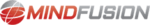
Distribuidor oficial desde 2003
