Fornecedor oficial
Como distribuidores oficiais e autorizados, nós fornecemos licenças legítimas diretamente de mais de 200 editores de software.
Ver todas as nossas marcas.
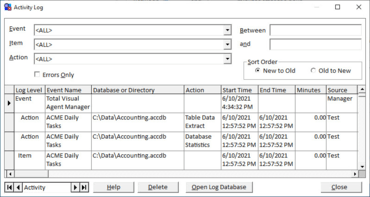
Automatize e programe tarefas repetitivas do Microsoft Access e Jet Engine Database.
Chat ao vivo com nossos especialistas de licenciamento de FMS.