Fornecedor oficial
Como distribuidores oficiais e autorizados, nós fornecemos licenças legítimas diretamente de mais de 200 editores de software.
Ver todas as nossas marcas.
Microsoft .NET 5 and .NET 6
Data Grid
Microsoft Windows 11 Light Theme
Accordion
Heatmap
PDF Viewer
Pivot Grid
Rich Text Editor
Spreadsheet
XAML Diagnostics
Miscellaneous Enhancements
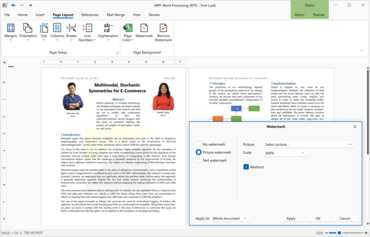
Adicione recursos de manipulação de dados e interface de usuário aos seus aplicativos WPF.
Chat ao vivo com nossos especialistas de licenciamento de DevExpress.