Fornecedor oficial
Como distribuidores oficiais e autorizados, nós fornecemos licenças legítimas diretamente de mais de 200 editores de software.
Ver todas as nossas marcas.
C# 11
The operator does not have a matching checked operator while other operators do will notify you which operators don’t have a checked operator yet and suggest a quick-fix to generate the checked versions automatically.Create matching checked operator can be used. It is available on every user-defined operator and generates a checked version of an operator right from the Alt+Enter menu in one click.""" syntax, pairs of double quotes, and placeholders inside interpolated strings ({{...}} syntax).Solution-wide analysis optimizations
Code Analysis
Virtual Formatting
Disk Cleanup
JavaScript and TypeScript support
Unreal Engine
Native system calls
Respect settings from StyleCop.Analyzers
ReadyToRun and NGen assemblies
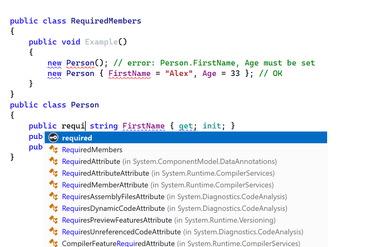
Aumente sua produtividade de .NET.
Chat ao vivo com nossos especialistas de licenciamento de JetBrains.