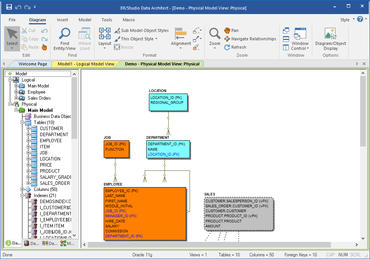Adiciona suporte para o data warehouse do Google BigQuery.
Outubro 14, 2022
Nova versão
Recursos
- Added support for Google BigQuery data warehouse - This functionality allows you to reverse engineer a live database, import BigQuery SQL files, and generate both SQL DDL code for new databases and also ALTER scripts through the Compare/Merge tool. This new functionality leverages existing MongoDB and JSON file support, where ER/Studio transforms between relational Logical models to hierarchical Physical models, repeatably handling nested objects to take advantage of BigQuery performance boosts through denormalization. ER/Studio includes the following improvements to support Google BigQuery data warehouse:
- Added support for BigQuery nested field structures - ERDA now includes a number of changes to support the nested field structure of Google BigQuery objects. Updates include:
- A Nested Object option in the Objects drop-down list.
- Table Objects (Tables) and Fields (Columns) containers in the tree view.
- Leverages existing capabilities for generation from and Compare/Merge of hierarchical structures with Logical models - Use the Table Editor to easily create and manage your nested objects. If you attempt to create a new object with the same name as an existing object, ERDA allows you to re-use the existing object, create a new object, or skip creating a nested object. Note that when you create a nested object and click Save the object is saved temporarily. You must save the changes to the entire table by clicking OK before the new nested object is created.
- Added Data Types and Mappings specific to Google BigQuery - ERDA now includes Data Types and Mapping options specific to Google BigQuery. In addition, an Array optional check box now is available in the Data Type properties area.
- Updated the Physical Platforms list to include Google BigQuery - Google BigQuery has been added as a new platform to the following flows:
- Reverse engineering using Simba ODBC DSN.
- Compare against an SQL file.
- Add a New Physical Model.
- Generate a Physical Model.
- Change Database Platform.
- Import Database.
- Updated the Table Editor to support Google BigQuery - The Table Editor has a number of updates to support Google BigQuery including:
- Adding a Clustering Keys option to the Compare Options tab.
- Adding the Array optional check box in the Data Type properties area.
- Updating the Storage tab to support partitioning and allow users to select Partition By Ingestion Time, further specifying by day, hour, month, or year.
- Adding a Clustering tab to allow users to select up to four columns to display.
- Updated the View Editor - The Google BigQuery CREATE VIEW statement now supports the OPTIONS clause. The Options tab allows you to set view options such as a label and an expiration date and time.
- Macro support - Updated the COM API to allow macros access to support Google BigQuery settings.
- Updated Wizards - Updated the following wizards to support the addition of Google BigQuery:
- Reverse Engineering Wizard.
- Import SQL File Wizard.
- DDL Generation Wizard.
- Compare and Merge Wizard.
- Added Materialized Views wizard and object type to support google BigQuery - The Materialized Views object is now available in the Data Model Explorer for you to view and manage options reflected in generated DDL. Materialized views help improve response time and performance by periodically caching query results and reading only the delta changes from the base tables.
- Added procedure, function, and schema object support for Google BigQuery physical models - Users can now forward and reverse-engineer, import and generate SQL for, and add/edit/delete procedures in Google BigQuery physical models using the added procedures, functions, and schema object support.
- Added support for inheritance - Google BigQuery supports table inheritance and the Generate Physical Model wizard now includes two options for resolving Subtype relationships using the Relationship Type area of the Properties tab:
- Identifying Relationship.
- Inheritance Relationship.
- Note that the inheriting table cannot introduce new columns and remains identical to the inherited table's columns. In addition, Google BigQuery does not allow inheritance of multiple tables nor self-inheritance.
- An additional property exists on the physical relationship line of type Inherits that allows you to specify whether it is a LIKE or COPY relationship. If a table is related to another table via an Inherits relationship, then the Column list is ignored during DL generation. In a COPY-type relation, clustering and partitioning options are disabled in the Table Editor.
ER/Studio Data Architect Multiplatform
Solução de projeto, modelagem e colaboração para arquitetos de informações empresariais.
Tem alguma pergunta?
Chat ao vivo com nossos especialistas de licenciamento de IDERA.

Distribuidor oficial desde 2013