Fornecedor oficial
Como distribuidores oficiais e autorizados, nós fornecemos licenças legítimas diretamente de mais de 200 editores de software.
Ver todas as nossas marcas.
Codejock Software’s Xtreme Report Control provides a sophisticated Outlook 2007 style Report Grid. Windows developers can easily create group and sort data in a flat or hierarchical format. All colors in the reports can be customized to match any existing application. You can display a hierarchical list of editable items such as email in your inbox. Intelligent grouping groups related data in an easy to read and logical layout. The group box allows column data to be displayed in any desired arrangement with a simple drag and drop. The report also supports Excel style features such as frozen columns, header rows and footers rows.
The following editions are available:
Codejock Software formed in 1998 with the simple goal of making software development easier and cost effective. Its primary focus was to provide Windows developers with professional user interface components for their desktop applications. Today, Codejock continues to lead the way by providing cutting-edge interface components that empower customers with the tools to quickly deliver a polished presentation. Its products are used by thousands of customers around the globe helping them to save time and money as they produce professional applications.
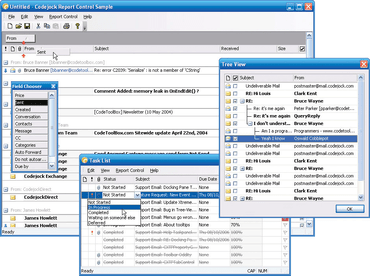
Chat ao vivo com nossos especialistas de licenciamento de Codejock Software.