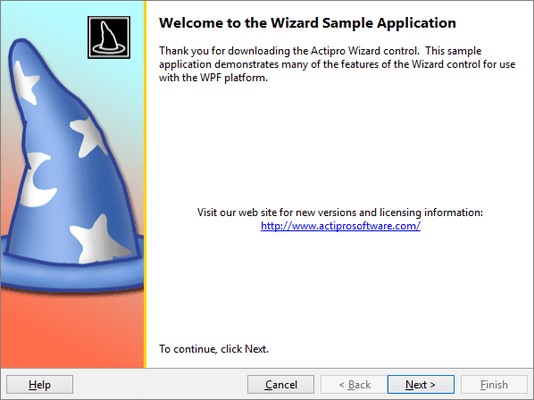Actipro WPF Essentials 2017.2
Released: Aug 3, 2017
Atualizações na 2017.2
Recursos
Docking/MDI
- Added the DockingWindow.IsFloating property, which supports data-binding and indicates if the docking window is open in a floating DockHost.
- Updated the DockSite.WindowDefaultLocationRequested event with a new ShouldFloat property on the event arguments.
- Refactored logic that leaves breadcrumbs and added float ability to restore to floating breadcrumbs.
- Updated maximized standard MDI windows to remove flicker when a new primary document is set.
- Updated the tool window container template to better support top-aligned tabs.
Editors
- Added the AutoCompleteBox control that allows text entry and provides suggestions for auto-completion. This kind of control is ideal for use in search query and quick launch kinds of scenarios.
- Added a new QuickStart to showcase the AutoCompleteBox control.
- Updated date selection in a DateEditBox's popup calendar to close the popup.
- Updated EnumEditBox used in PropertyGrid to automatically pass the enumeration type in, which is useful when multiple data objects of the same type are being edited.
- Added the CanReuseBrush property to BrushEditBox, BrushPicker, and GradientStopSlider, which can be set to false to create a new brush instance on any update. This is needed when binding to values using value converters.
Ribbon
- Improved RibbonWindow title area display for certain themes in high DPI.
Correções
Docking/MDI
- Fixed a bug where executing the Dock command from a floating tool window wasn't always working.
Editors
- Fixed a bug where clicking the Today button on a MonthCalendar with CanRetainTime set would clear the time.
Ribbon
- Fixed a bug where when using RibbonWindow and switching app themes to Classic and back, the QAT and contextual tab groups wouldn't be aligned properly.
![]()
![]()
![]()
![]()
![]() (1)
(1)