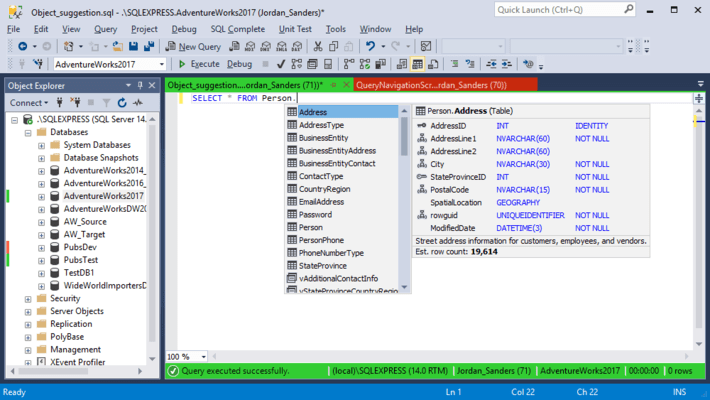dbForge SQL Complete V6.0.69
Released: Nov 23, 2018
Atualizações na V6.0.69
Recursos
- SQL Server 2019 support.
- SSMS 18 support.
- Invoke Search panel instantly with a new shortcut - Keyboard shortcut Shift+Alt+F calls the Search panel in the grid.
- Days are displayed in execution notification - If a query runs for more than 23:59:59 hours, days are added to the time in the Execution Notification.
- Sort snippets in Snippets Manager - You can switch between the titles and shortcuts of snippets and sort them in ascending/descending order to quickly find the one you need.
- Grid Aggregates Enhancements - SQL Complete now counts the aggregate values not just for one column selection but also for multiple columns of the same data type.
- Grid Aggregates for multiple columns - The Grid Aggregates row now shows MIN/MAX aggregate values for the date/time and string data types.
- Execution Warning for DROP statement - An execution warning will appear if you try to drop a table/database with a certain environment category. You may also disable the warnings for a certain part of a script as specified in the bottom of the Execution Warnings window. Moreover, SQL Complete analyzes every USE statement and prompts an execution warning if the statement refers to a database with an environment for which the execution warning is set.
- Status bar and Object Explorer Tabs Coloring - Quickly determine which connection is used by the current tab. Tab coloring is now concurrent with the status bar and Object Explorer.
- SQL Document Enhancements - You can shorten the name of SQL documents by excluding unnecessary portions (such as sever and/or database name) so that multiple tabs can neatly fit into the tabs pane.
![]()
![]()
![]()
![]()
![]() (4)
(4)