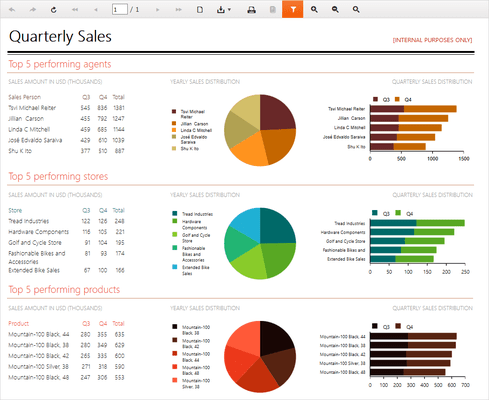Telerik Reporting
Ferramenta completa de criação de relatórios incorporada .NET para aplicativos web e desktop.
Publicado por Telerik
Distribuído pela ComponentSource desde 2018
Preços a partir de: $ 685.02 Versão: 2024 Q1 NOVO Atualizado: Mar 7, 2024