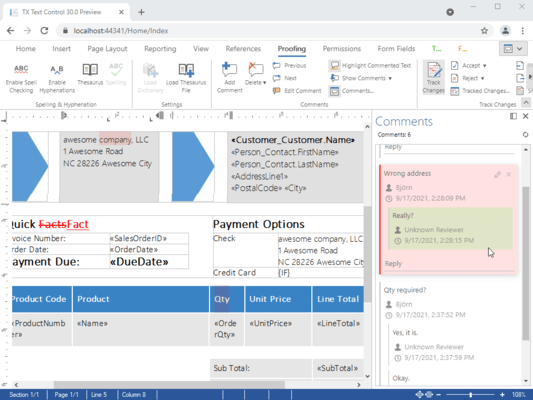TX Text Control improves Headers and Footers
Released: Apr 30, 2013
Updates in this release
Updates in X9
- New Frame Style with Information Area - A new frame style is available for activated headers and footers. A dividing line includes a label indicating the type of header or footer (even, odd, first page, etc).
- Support for Barcodes from TX Barcode .NET (optional product, sold separately) - Use TX Barcode .NET to integrate barcodes into documents. A barcode can be positioned like an image or textframe, either geometrically or as a single character. (WPF and Windows Forms only).
- Odd and Even Pages - Add different headers and footers for odd and even numbered pages. You can also define a different header and footer for facing pages.
- MS Word Compatible Page Numbering - For each section in the document, page numbers can either be continued from the previous section or can be restarted with a certain number. Additionally, a new type of page numbering has been implemented to show the total number of pages. This field is updated automatically when pages are added or removed.
- Context Menus and Icon - Built-in, ready-to-use and customizable context menus. In order to provide ready-to-use context menus, TX Text Control ships with more than 400 large and small icons.
- Table Insert Dialog - Table properties can be adjusted including number of columns, number of rows and column width.
- Microsoft Word Content Controls Support - Content controls are converted to TX Text Control ApplicationFields when Microsoft Word (.DOCX) documents are loaded.
- Anchor Position Control Characters - Shows the anchor position of an anchored object. Anchored objects are positioned relative to a paragraph.
- MailMerge Supports Charts and Barcodes Natively - Merge data into the DataVisualization.ChartFrame and DataVisualization.BarcodeFrame objects. Barcodes are essentially processed like merge fields. If the name of a BarcodeFrame object is the same as a table column, data will be updated and rendered. (WPF and Windows Forms only).
![]()
![]()
![]()
![]()
![]() (1)
(1)