AddFlow for WinForms Standard
为您的应用程序增加交互式的图表和工作流程图。
- 高级图表编制包括工具提示和URL嵌入。
- 小型、运行时间免版税、配置组件(适合网页)。
- 现在全面支持Visual Studio 2005 和 .NET Framework 2.0.
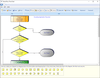
特点: AddFlow for WPF 2016 is a WPF control for creating flowchart diagrams. AddFlow for WPF 2016 offers the following advantages: A small deployment assembly: the size of the Lassalle.WPF.Flow.dll file is less than 250 Kb. A light programming interface, great ... 阅读更多
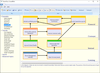
特点: AddFlow for WPF 2016 is a WPF control for creating flowchart diagrams. AddFlow for WPF 2016 offers the following advantages: A small deployment assembly: the size of the Lassalle.WPF.Flow.dll file is less than 250 Kb. A light programming interface, great ... 阅读更多

特点: AddFlow for Winforms 2015 Main Features: General Drawings can be made interactively or programmatically Distinct shapes, styles, colors, font can be defined on a per item basis (for a node or a link or a caption) or as default properties for the control ... 阅读更多 显示有关该产品的更多结果
特点: 主要功能 一般说明 可通过交互方式或编程方式画图 可根据具体的项目(节点或链接)确定形状、风格、颜色、字体或定义为控件的缺省特性 由于支持多个集合,您可以以多种方式遍历整个图 许多特性允许对控件(CanDrawNode、 CanMoveNode、 CanMultiLink等)或某个项目(XSizeable、YSizeable、 XMoveable、 YMoveable、 Selectable、Stretchable等)进行定制 交互性和显示功能 多项选择 多级取消/重复 对网格的支持 在移动或改变大小时 ... 阅读更多

特点: AddFlow for Winforms 2015 Main Features: General Drawings can be made interactively or programmatically Distinct shapes, styles, colors, font can be defined on a per item basis (for a node or a link or a caption) or as default properties for the control ... 阅读更多
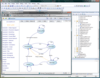
特点: AddFlow for Silverlight is a Silverlight 4 control for creating flowchart diagrams. AddFlow for Silverlight Professional Edition also include a set of graph layout components AddFlow for Silverlight offers the following advantages: A small deployment ... 阅读更多
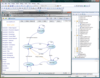
特点: AddFlow for Silverlight is a Silverlight 4 control for creating flowchart diagrams. AddFlow for Silverlight offers the following advantages: A small deployment assembly: The size of the Lassalle.Silverlight.Flow.dll file is less than 150 Kb. A light ... 阅读更多
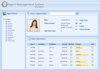
特点: Infragistics NetAdvantage Win Client includes: Web Forms Components WebAsyncRefreshPanel WebGrid WebCalcManager WebChart WebDialogWindow WebTab WebExplorerBar WebImageViewer WebSplitter WebCombo WebDateChooser WebEditors WebCurrencyEdit WebDateTimeEdit ... 阅读更多 显示有关该产品的更多结果
特点: Infragistics NetAdvantage Win Client 包括: Web Forms 构件 WebAsyncRefreshPanel WebGrid WebCalcManager WebChart WebDialogWindow WebImageViewer WebSplitter WebCombo WebDateChooser WinEditors WebCurrencyEdit WebDateTimeEdit WebMaskEdit WebNumericEdit ... 阅读更多
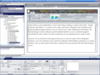
特点: Infragistics NetAdvantage includes: Windows Forms Rich Client Components WinGrid WinCalcManager WinChart WinCombo WinDataSource WinTrackBar WinDesktopAlert WinDockManager WinExtras WinAnimation WinButton WinCalculator WinDropdownButton WinPopupContainer ... 阅读更多 显示有关该产品的更多结果
特点: Infragistics NetAdvantage 包括: Windows Forms Rich Client 构件 WinGrid WinCalcManager WinChart WinCombo WinDataSource WinTrackBar WinDesktopAlert WinDockManager WinExtras WinAnimation WinButton WinCalculator WinDropdownButton WinPopupContainer WinLabel ... 阅读更多
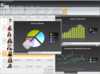
特点: Infragistics NetAdvantage for Win Client includes: Windows Forms Rich Client Components WinGrid WinCalcManager WinChart WinGanttView WinCombo WinDataSource WinTrackBar WinDesktopAlert WinDockManager WinExtras WinAnimation WinButton WinCalculator ... 阅读更多 显示有关该产品的更多结果
特点: Infragistics NetAdvantage Win Client 包括: Windows Forms Rich Client 构件 WinGrid WinCalcManager WinChart WinCombo WinDataSource WinTrackBar WinDesktopAlert WinDockManager WinExtras WinAnimation WinButton WinCalculator WinDropdownButton WinPopupContainer ... 阅读更多

特点: Use a fast jQuery grid to get more interactivity out of your static HTML tables and data. The latest iteration offers more line of business features and Touch support. ... 阅读更多 显示有关该产品的更多结果
特点: Show multiple parent-child relationships in an expandable, hierarchical data grid that stands as the backbone of your data-centric JavaScript-based client applications. Users can drill down, as well as add, edit, delete, select, sort, group and filter ... 阅读更多
特点: Let your data tell the story, with the broadest range of interactive, high-performance HTML5 data charts that include support for a full range of business, scientific and financial charting scenarios, as well as animation, trend line and Touch support ... 阅读更多