ExpertPDF MergePDF
将PDF、HTML、图形和文字合并为一个新的PDF文件。
- Specify the merge elements in any order with a simple syntax
- Set merged document rights for printing, copying and assembling
- 包含命令行功能和.NET库
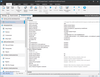
截图: Flattened architecture and dynamic search tools will save you lots of time. 0 ... 阅读更多 显示有关该产品的更多结果
截图: 0 ... 阅读更多
截图: Achieve maximum flexibility in your installations with InstallScript- a powerful and easy-to-use scripting language. 0 ... 阅读更多
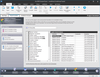
截图: Present installation text in up to 35 languages, eliminating hours of installation dialog and message box translation. 0 ... 阅读更多 显示有关该产品的更多结果
截图: Maintain a clean build machine by using only the part of InstallShield that compiles the installations. 0 ... 阅读更多
截图: Refreshed dialog designs for Basic MSI give you fresh choices for the look-and-feel of your installation's user interface, improving the end-user experience. 0 ... 阅读更多
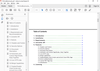
截图: You can convert HTML links with anchors to internal links in your PDF to easily create a table of contents in the generated PDF. ... 阅读更多 显示有关该产品的更多结果
截图: HtmlToPdf Converter includes an API to get the position in PDF (by ID or by tag name) of any HTML element. ... 阅读更多
截图: Set the text and appearance of the PDF header and footer. ... 阅读更多
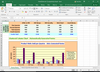
截图: A.NET managed assembly and does not depend on Microsoft Office Excel. The library can also be used from ASP.NET applications running in more restrictive environments like servers where the trust level for the ASP.NET application was restricted to Medium ... 阅读更多 显示有关该产品的更多结果
截图: Can be used as general purpose component for converting web pages and HTML code to PDF documents or it can be used to easily create PDF reports directly from ASP.NET pages to benefit from the great power of standard ASP.NET databound server controls. ... 阅读更多
截图: Can be used in any type of.NET application to manage the security settings of PDF documents. ... 阅读更多
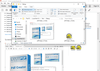
截图: Extract images from PDF streams or PDF files ... 阅读更多 显示有关该产品的更多结果
截图: Specify the range of pages to be extracted ... 阅读更多
截图: Specify the extracted image format (bmp, png, jpeg, etc) ... 阅读更多
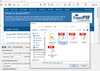
截图: A PDF file can loaded into the PDF Viewer control using the LoadFile() method of the PdfViewer class. ... 阅读更多 显示有关该产品的更多结果
截图: You can apply various security settings to your PDF, including: allow print, allow copy, allow edit, password protection and more. ... 阅读更多
截图: You can browse through pages, zoom, go to page number and more. ... 阅读更多
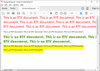
截图: You can convert to PDF from RTF files with ease. ... 阅读更多 显示有关该产品的更多结果
截图: The product lets you adjust RTF and PDF settings for example, page size, format, compression etc. ... 阅读更多
截图: ExpertPDF RTF To PDF also lets you create and control page footers. ... 阅读更多
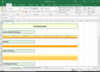
截图: You can set various styles for worksheet cells. A cell style consists in fill settings like solid fill, pattern fill or gradient fill, alignment, number format or border lines style. ... 阅读更多 显示有关该产品的更多结果
截图: You can add charts to a worksheet as embedded shapes. The chart series can be automatically created from the specified data source range or the series can be manually added to the chart. ... 阅读更多
截图: You can set worksheet cells with various data types. ... 阅读更多
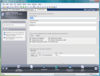
截图: InstallShield 0 ... 阅读更多 显示有关该产品的更多结果
截图: 0 ... 阅读更多
截图: 0 ... 阅读更多
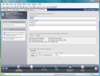
截图: When creating an App-V application, the first step is to specify the package name, root folder name, and enter a comment on the Package Information page. From this page, you can also specify any operating system requirements, identify the deployment ... 阅读更多 显示有关该产品的更多结果
截图: The following tasks are performed on the Files page: Adding, Deleting, and Moving Files and Folders in an App-V Application, Controlling the Display of Predefined Folders and Specifying the Primary Application Directory. 0 ... 阅读更多
截图: On the Build Options Page you can select the releases that you want to build. 0 ... 阅读更多