Aspose.BarCode for Java
为您的应用程序增加生成条码的功能。
- 将报告上的条码图像以BMP、 JPG、 PNG 或 GIF格式显示
- 支持最普通的条码符号,包括EAN13、EAN8、UPCA、UPCE、 Code128、 EAN128 条码39及条码93
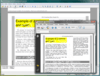
截图: Screenshot of AH Formatter Lite 阅读更多 显示有关该产品的更多结果
截图: Screenshot of AH Formatter Lite 阅读更多
截图: Screenshot of AH Formatter Lite 阅读更多
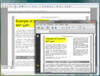
截图: Screenshot of AH Formatter Options (Add-Ons) 阅读更多 显示有关该产品的更多结果
截图: Screenshot of AH Formatter Options (Add-Ons) 阅读更多
截图: Screenshot of AH Formatter Options (Add-Ons) 阅读更多

截图: 0 ... 阅读更多
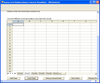
截图: Aspose.Grid includes as GridDesktop control which is a multipage Excel document. Like Excel GridDesktop is capable of manipulating Worksheets you can add, insert, remove and rename sheets. ... 阅读更多 显示有关该产品的更多结果
截图: Aspose.Grid allows you to manipulate rows and columns in the Worksheet. You can insert black cells, rows and columns and fill them with data. ... 阅读更多
截图: You can use different Number Formats to display data in the following formats: general format, numbers in Decimal notations, numbers with Currency symbols, numbers as a percentage, numbers in scientific format, numbers in date time formats and more. ... 阅读更多
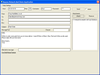
截图: Use Aspose.Network to send mail via SMTP, POP3 and IMAP. ... 阅读更多 显示有关该产品的更多结果
截图: Aspose.Network supports Active and Passive FTP connection modes, data transfer in ASCII & Binary modes and more. ... 阅读更多
截图: With Aspose.Network you can connect through HttpConnect, Socks4, Socks4A, Socks5 proxies. ... 阅读更多
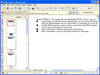
截图: With Aspose.Pdf.Kit you can concatenate two PDF files into a Pdf file. ... 阅读更多 显示有关该产品的更多结果
截图: You can also extract pages from a Pdf file and save them as a new Pdf file. ... 阅读更多
截图: You can export the content of a Pdf file into the XML stream. ... 阅读更多
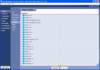
截图: InstallAnywhere's Enterprise edition allows developers to build installers for up to 29 different languages. The Standard edition enables developers to build for up to 9 languages. 0 ... 阅读更多 显示有关该产品的更多结果
截图: The Project Wizard takes developers through the simple steps to build an installer. The Project Wizard will build a web installer by default. In any frame of the Project Wizard developers may switch to the Advanced Designer. 0 ... 阅读更多
截图: While the Project Wizard leads developers through a few simple steps to create an installer, the Advanced Designer gives greater precision, enabling developers to access all the powerful features of InstallAnywhere. With the Advanced Designer developers ... 阅读更多
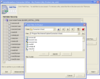
截图: The Project Wizard takes developers through the simple steps to build an installer. The Project Wizard will build a web installer by default. In any frame of the Project Wizard developers may switch to the Advanced Designer. 0 ... 阅读更多 显示有关该产品的更多结果
截图: While the Project Wizard leads developers through a few simple steps to create an installer, the Advanced Designer gives greater precision, enabling developers to access all the powerful features of InstallAnywhere. With the Advanced Designer developers ... 阅读更多
截图: InstallAnywhere's Enterprise edition allows developers to build installers for up to 29 different languages. The Standard edition enables developers to build for up to 9 languages. 0 ... 阅读更多
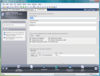
截图: InstallShield 0 ... 阅读更多 显示有关该产品的更多结果
截图: 0 ... 阅读更多
截图: 0 ... 阅读更多
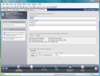
截图: When creating an App-V application, the first step is to specify the package name, root folder name, and enter a comment on the Package Information page. From this page, you can also specify any operating system requirements, identify the deployment ... 阅读更多 显示有关该产品的更多结果
截图: The following tasks are performed on the Files page: Adding, Deleting, and Moving Files and Folders in an App-V Application, Controlling the Display of Predefined Folders and Specifying the Primary Application Directory. 0 ... 阅读更多
截图: On the Build Options Page you can select the releases that you want to build. 0 ... 阅读更多