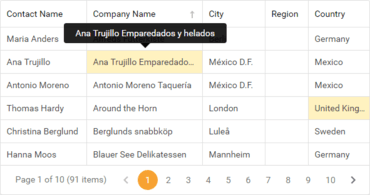Integriert ein neues Hinweiselement und anpassbare Symbolleisten für ASP.NET Grid-, Card View-, Vertical Grid- und TreeList-Steuerelemente.
Mai 18, 2017
Neue Version
Funktionen
- New Hint Control - This release ships with the new Hint Control for both ASP.NET WebForms and ASP.NET MVC. As you might expect, the DevExpress ASP.NET Hint Control generates its content on demand and displays it within a box along with an arrow targeting the specified UI element on a web page. Features include:
- A trigger action to display the hint (hover, click, focus, programmatic)
- Customizable delay before the display of the hint
- Animation effects
- Callout element availability
- Position over the target element (bottom, top, left, right)
- Title text/markup (static or retrieved from the target element's attribute)
- Content text/markup (static or retrieved from the target element's attribute)
- Customizable size (height/width)
- Absolute positioning (x/y)
- GridView Control
- Command Toolbar - With this release, the ASP.NET Grid, Card View, Vertical Grid and TreeList Control ship with customizable Toolbars - allowing you to group the most frequently used grid commands for quick access. You can add or remove toolbars, change their position and contents as necessary. Toolbar items can trigger standard grid commands (e.g. data item editing, deleting, creating, etc) and any custom actions.
- Touch-Enabled Customization Dialog - The new mobile-friendly ASP.NET WebForms Grid Customization Dialog allows you to apply column level data shaping operations with absolute ease when using touch-enabled devices. The new dialog is optimized for tablets, smartphones and desktops/laptops with touch screen displays. The following sections are available:
- Column Chooser
- Sorting
- Filtering
- Grouping
- Chart Control
- Client-Side Chart Designer Enhancements - The DevExpress Client-Side Chart Designer has been enhanced and now ships with the following features:
- Ability to configure secondary axes and additional chart panes
- Ability to specify a summary function for a series and aggregate function for an axis
- Legend Enhancements - DevExpress Chart legend items can now display a marker and check box simultaneously.
- Persist Legend Check Box State for Auto-Generated Series on Callbacks - With this release, you can optionally save legend checkbox state for auto generated series on callbacks. To activate this feature, enable the SaveStateOnCallback option.
- Editors
- Display Null Text in a Focused Editor - To help web application usability, DevExpress Data Editors for ASP.NET WebForms and ASP.NET MVC can now display null text in a focused editor.
- Html Editor
- Improved MVC API - With this release, you no longer need to specify validation settings in multiple locations (in the view and the binder). A new model data attribute allows you to specify validation settings for the HTML markup entered into the HTML View directly in the editor's model.
- Client-Side API Enhancements - With this release, the DevExpress ASP.NET HTML Editor's client-side API ships with a set of new client methods, events and extended command arguments to help you process and customize standard dialogs as needed.
- RTF Server-Side Processing - With this new property, you can force the DevExpress ASP.NET HTML Editor to process pasted RTF content on the server. This engine preserves images and retains original the formatting that was copied from a desktop word processing application, such as Microsoft Word, Microsoft Outlook, Apple Pages, Apple Mail, etc.
- Pivot Grid Control
- Performance Improvements - Improved the in-memory data processing capabilities of the DevExpress Pivot Grid Control. It is now up to 3-7 times faster than previous versions.
- Rich Editor Control
- Floating Objects - With this release, the DevExpress ASP.NET Rich Text Editor offers support for floating objects. End-users can now insert pictures and text boxes into a document as needed. A new Layout dialog allows you to specify the size, position, rotation and text wrapping of floating objects.
- Mail-Merge UI Enhancements - The Create Field command exposes a sub-menu with multiple options allowing end-users to choose a new field's type. The Insert Merge Field dialog has now a search box providing end-users with an easy and straightforward way to locate data fields by typing the filter criterion.
- Scheduler Control
- New Agenda View - The DevExpress ASP.NET Scheduler now ships with an Agenda View - a compact representation of a daily schedule.
- Timeline View Improvements - DevExpress have made the Timeline more readable when it has too many intervals. The new 'DisplayIntevalCount' option allows you to restrict the number of visible intervals and let the appointment text fit in the container. We've also added horizontal scrolling to view the rest of the intervals.
- Keyboard Support - The DevExpress ASP.NET Scheduler Control now offers keyboard shortcut support for a variety of end-user actions including time cell and appointment navigation and selection, appointment editing and view switching. You can also create additional shortcuts and associate them with your custom client-side logic.
- Spreadsheet Control
- Excel-Inspired Comments - You can now annotate worksheets by using comments. Comments are displayed in a floating box anchored to a cell. End-users can add new comments, edit, hide or delete existing comments, move and resize the comment box.
- Context Menu Customization - With this release, you can handle a new client-side event and customize the ASP.NET Spreadsheet's context menu (insert new menu items, remove or disable existing items). Event parameters allow you to identify the worksheet element (a cell, row or column header, chart or picture) for which the context menu is invoked and prevent the menu from being displayed.
- Max Row and Column Count - You can now specify the maximum number of rows and columns to be displayed in a worksheet.
- Miscellaneous
- Compact Version of Material Theme - v17.1 includes a new Material Compact Theme. DevExpress have reduced paddings so that the appearance of web apps powered by this new theme appear more compact.
Alle preisgekrönten ASP.NET, MVC, ASP.NET Core, ASP.NET Bootstrap und Blazor-Komponentensammlungen, Bibliotheken und Erweiterungen, die von DevExpress in einem Paket zusammengefasst wurden.
Sie haben eine Frage?
Live-Chat mit unseren DevExpress-Lizenzierungs-Spezialisten.

Offizieller Händler seit 2001