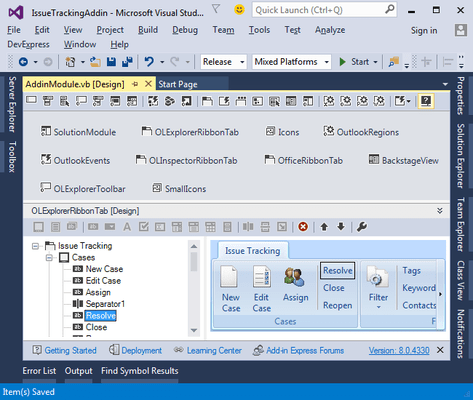Add-in Express for Microsoft Office and .net
Schreiben Sie mühelos professionelle Erweiterungen für Microsoft Office, wie z. B. COM-Add-ins, Smarttags, Echtzeitdatenserver und benutzerdefinierte Funktionen.
Veröffentlicht von Add-in Express
Wird von ComponentSource seit 2006 vertrieben
Preise ab: $ 342.02 Version: 10.2.4714 Letzte Aktualisierung: Aug 8, 2023 ![]()
![]()
![]()
![]()
![]() (3)
(3)