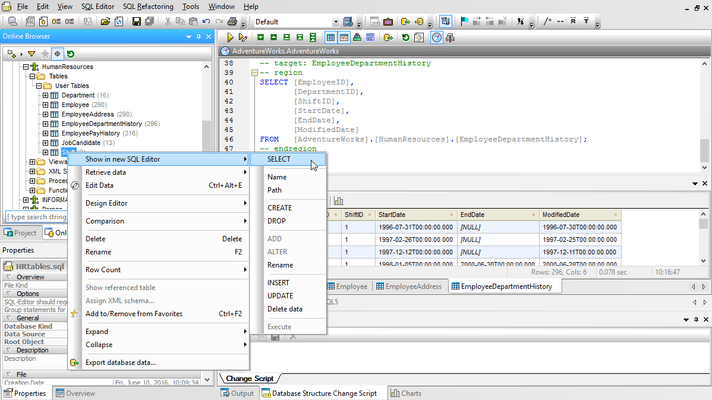Altova DataBaseSpy Enterprise Edition
Ein Tool für die Datenverwaltung, die Datenabfrage und die Datengestaltung auf mehreren Datenbanken.
Veröffentlicht von Altova
Wird von ComponentSource seit 2004 vertrieben
Preise ab: $ 168.11 Version: 2024 Letzte Aktualisierung: Oct 24, 2023