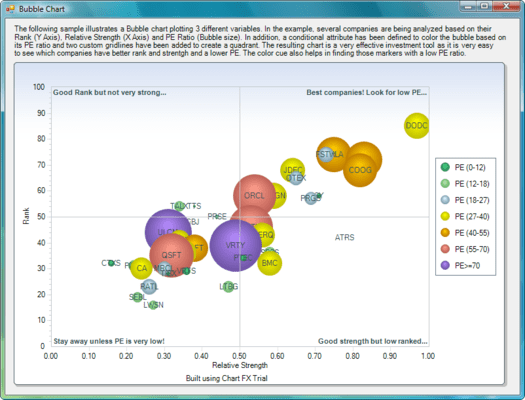Chart FX 7 Smart Tag Wizard
Chart FX 7 makes full use of Visual Studio Smart Tags, and also takes advantage of this infrastructure to build a fully functional Wizard that allows developers to quickly access Chart FX 7's main features
Chart FX 7 Elegant User Interface (UI)
Chart FX 7 provides powerful run-time data analysis tools for your end users; these include drill downs, tooltips, drag and drop axis configuration and highlighting, among others. Among all these tools, highlighting is a feature that allows end users to position the mouse in any chart element allowing Chart FX to instantly dim out other elements in the chart. This feature allows end users to quickly detect trends and other important elements in the chart.
Chart FX 7 Default Chart Settings
The Chart FX 7 default chart has been optimized based on customer feedback. Carefully selected cosmetics such as gradients and color palettes as well as other important chart elements such as toolbars, legends and output format have been selected to minimize the time needed to produce a visually impressive chart.
Chart FX 7 Data Wizard
The Chart FX 7 Smart Tag Wizard provides the basic datasource configuration option available to other controls in Visual Studio, so you can quickly create and/or connect to an existing database or dataset in your project
Chart FX 7 Comprehensive API and Properties List
Now it is easier to access complex functionality and quicker to integrate to your C# or VB.NET applications as objects and classes are more recognizable and easier to code
Chart FX 7 Themes Support
Chart FX 7 is compatible with Visual Studio Themes. Any changes that you make to a Theme are extended to the Chart FX controls on the page.
DHTML/AJAX Rendering Engine
Chart FX 7 adds a new DHTML rendering engine that uses the AJAX (Asynchronous JavaScript and XML) web development technique to produce chart images that allow full interactivity and support state in web applications. This automatically updates the chart with the new data without a complete page refresh, only updating the portion of the chart that changed. The charts are fully secure as there are no binary files to download. This allows end users to interact with charts in any browser on any platform, making your application available to a wider audience.
Chart FX Extensions Manager
Chart FX 7 also standardized its extensibility infrastructure. This means better integration and easier deployment of Chart FX extensions. These Chart FX extensions are .NET assemblies that allow Chart FX to quickly and effectively adapt to verticals like real-time, financial, statistical, maps and OLAP, among others.
The Chart FX 7 Extension manager uses web services to let you know which extensions have become available from Software FX. You can then simply download a trial version and test the functionality before you make any purchase decision.
Chart FX 7 Samples and Resource Center
The Samples and Resource Center not only provides a Programmer's Guide reference that discusses interesting Chart FX topics, but also includes the Chart FX API, an Internet Reference specifically catered for Web development and a wealth of actual samples and charts (and code) that you can integrate and test in your applications.
Chart FX 7 PSS Support
PSS is an integral part of Chart FX and it is now able to work in Web Farms, without limitations, on Server Affinity. This feature helps keep your charts secure by taking advantage of .NET's authentication mechanisms, regardless of what authentication mechanism you use in your application.