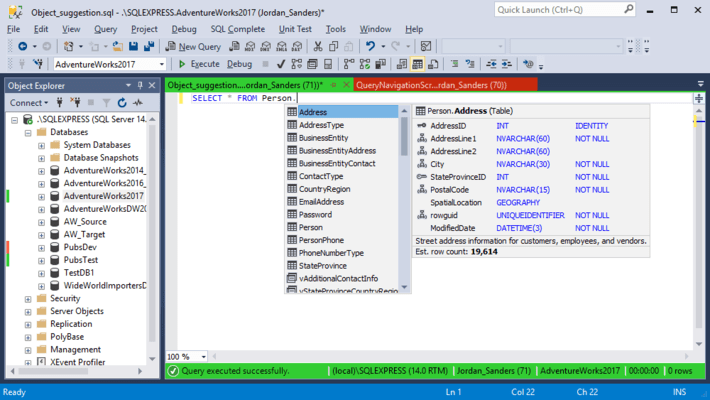dbForge SQL Complete Feature Highlights:
Boost productivity
dbForge SQL Complete is designed to drastically increase your coding speed, help you produce more output, and reduce the number of syntax errors.
What is more, most of these benefits have an immediate effect. SQL Complete fluently leads you through the syntax of SQL queries and offers valid context-specific suggestions to accelerate your routine coding.
The most notable features that boost your coding productivity include relevant statement suggestions, statement expansion, simplified code navigation, and quick information on database objects.
Improve code quality
SQL Complete offers conveniently accessible refactoring tools that help you improve code quality, make it easier to understand, and thus refine your entire databases. These tools help rename database objects, variables, and aliases, as well as find invalid objects in a matter of moments.
The key feature of SQL Complete is T-SQL Debugger, designed to troubleshoot T-SQL scripts, stored procedures, triggers, and functions. The Debugger allows observing the runtime behavior of database objects and locating logic errors. With its help, you can run step-by-step execution, perform call stack browsing, set breakpoints, and evaluate variables.
Unify standards
Consistency makes it easy to read, understand, review, and share code with your team. The SQL Complete Formatter helps keep your code consistent with a number of options, including wizard-aided bulk formatting, noformat tags, predefined profiles, database identifier case synchronization, word recognition in CamelCase identifiers, and other options of automated formatting, designed to simplify and speed up your operations. What you eventually get is increased efficiency of code reviews, faster troubleshooting, and overall improved productivity of your teamwork.
Analyze code
The Code Analysis feature in dbForge SQL Complete helps developers enhance SQL code quality by detecting issues, inconsistencies, and best practice violations in real time.
With over 180 code analysis rules, it provides actionable recommendations to optimize performance, improve readability, and maintainability.
Integrated seamlessly into SSMS and Visual Studio, it ensures error-free, efficient T-SQL development.
Work safely
Keeping your work safe has never been easier with the session restoration features of SQL Complete. They help minimize or completely avoid loss of code or data, recover sessions, and quickly take action in case of emergency.
The available features include safe restoration of entire document sessions, quick restoration of the last closed document, as well as such handy tools as execution warnings, transaction reminders, and execution history.
Operate with data
SQL Complete helps you search, copy, and visualize data represented in the SSMS results grid, as well as work with this data in a variety of ways.
For instance, you can search data across the results grid without having to write queries to refine search results. Additionally, you can generate scripts directly from the grid and copy data from a cell or an entire table to the clipboard or to CSV, XML, HTML, and JSON files.
Finally, you get data aggregation, which is designed to help calculate sums and average values in the output data sets. This is far quicker and simpler than using spreadsheets for the same purpose.
![]()
![]()
![]()
![]()
![]() (4)
(4)