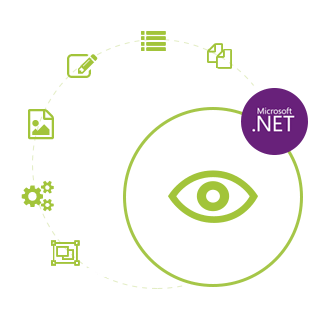GroupDocs.Viewer for .NET helps you create applications that can render and display documents and images in 90+ file formats without installing any external software. The file viewer library rasterizes documents and then converts them to SVG/HTML/CSS for viewing business documents, images, text files, diagrams, graphics, email attachments and PDF files. You can display a whole document, a partial document, a specific page/cell range, an individual document layer, with or without annotations and comments for supported formats. GroupDocs.Viewer for .NET caches the output to the local disk by default. Any type of external cache storage is also supported by implementing appropriate interfaces – Amazon S3, Dropbox, Google Drive, Windows Azure, Redis or any other.
![]()
![]()
![]()
![]()
![]() (1)
(1)