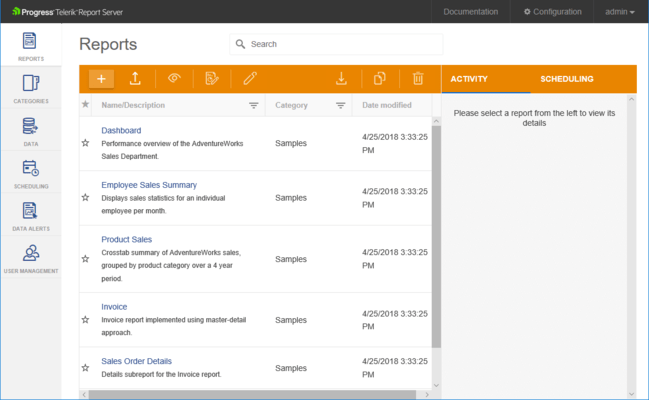What’s Included in Telerik Report Server
Binding:
- Any database with an ADO.NET provider including Microsoft SQL Server.
- Any web services.
- Domain Specific Business Objects.
- Microsoft SQL Server Analysis Cube.
- ODBC Data Sources.
- Inline CSV.
Building:
- Standalone Report Designer.
- Web-based Report Designer.
- OLAP data crushing engine with Excel-like expressions.
- Map, charts, crosstab, list, image, barcode and more.
- CSS-like report styling.
- Excel-like conditional formatting.
- Interactivity (drill-down, drill-through, sorting, document map, etc.).
Managing:
- Web-based Report Server management.
- User management, authentication, granular authorization with user groups support.
- Report generation scheduled delivery.
- Data alerts delivery.
- Report definitions storage with versioning and history.
Integration:
- Ability to rebrand (White Labeling).
- Comprehensive Report Server assets management web APIs (CRUD report definitions, users, data connections, scheduled tsks, etc.).
- SSO including Active Directory (AD) integration.
- Server report view embedding with export, print, and interactivity in any web and desktop application (requires Telerik Reporting license).
- Free report viewing from external applications (when no authorization is required).
- Event subscription with Webhooks.
Sharing and Export:
- Access reports from any device – phone, tablet, PC.
- Fast report loading.
- Adobe PDF.
- Microsoft Office Excel.
- Microsoft Office Word.
- Microsoft Office PowerPoint.
- Comma Separated Values (CSV).
- XPS/XAML.
- MHTML (Web Archive).
- Rich Text Format (RTF).
- Images (all GDI+ formats).
Telerik Report Server Benefits:
Integrate Report Server with Your Application Seamlessly
Telerik Report Server can be used as a stand-alone report management solution or it can easily be integrated into your application. RESTful APIs are used to manage all server assets. APIs include Webhooks support to trigger actions on specific server events. Enjoy the freedom of rebranding. Use domain specific business objects to feed the reports as needed. Integrate Active Directory to authenticate users. Embed report view functionality into your web or desktop app using the Telerik Reporting (requires developer license) report viewer controls.
Create and Style Beautiful Reports to Your Needs
Report Server, which is powered by Telerik Reporting, gives you the mature feature-rich toolkit for rapidly and efficiently creating and customizing stunning reports.
Manage Reports with a Variety of Line of Business Features
Get a complete set of line-of-business tools to boost the business value of any report, enable advanced report management to end users. Set up automated delivery of data insights based on time schedule or data point change.
Store and Organize Reports Seamlessly
Store and manage reports efficiently in a single server-side versioned repository. Telerik Report Server is packaged as a lightweight web application that can be downloaded and installed on your local web server.
Deliver Reports to Any Application and Device
In a web browser, you may view, share, and export reports in any format. Reports can be added to any web, desktop, or cloud business application (requires Telerik Reporting or Telerik DevCraft Ultimate license). Get unlimited unauthorized viewing access for free.
Use Multiple Report Data Sources
Take command of your data and provide data from a variety of sources. Aggregation, filtering, slicing, grouping, sorting, conditional formatting, and styling are just a few of the data operations you may perform with ease.