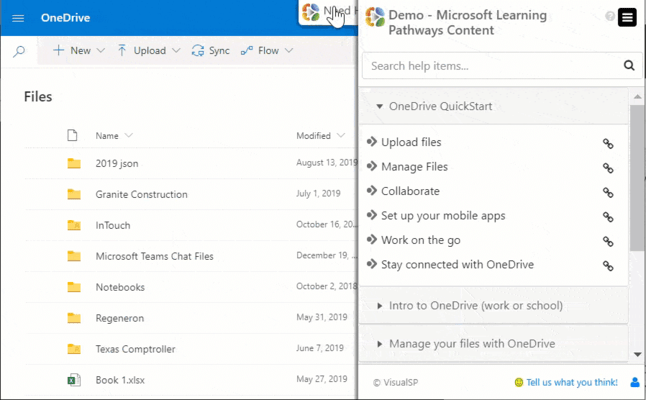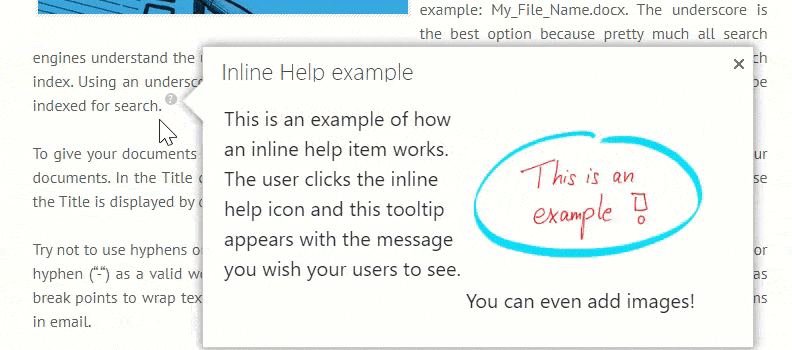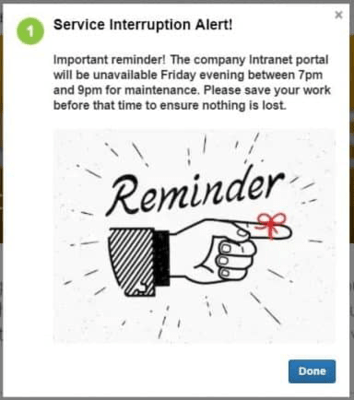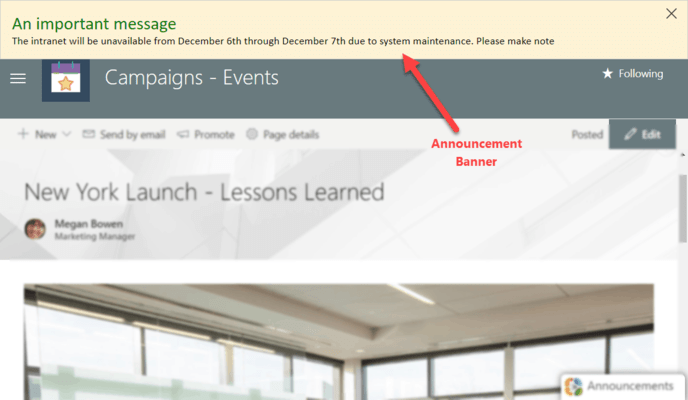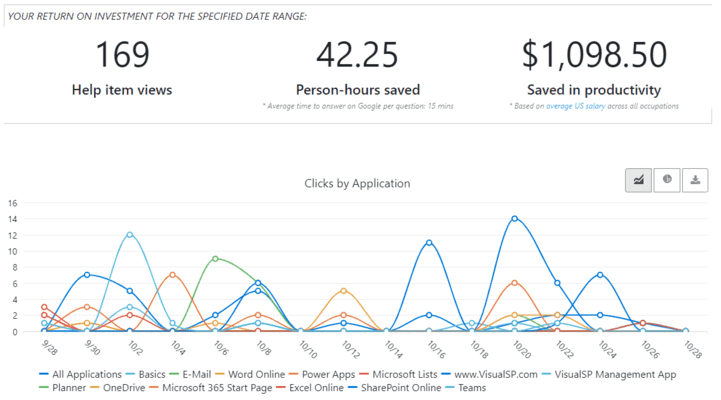VisualSP Enterprise
Erhöht die Effizienz von Endbenutzern durch Schulungen und Anleitungen im Arbeitsfluss und bei Bedarf.
Veröffentlicht von VisualSP
Wird von ComponentSource seit 2021 vertrieben
Preise ab: $ 8,031.10 Version: March 2024 NEU Letzte Aktualisierung: Mar 31, 2024 ![]()
![]()
![]()
![]()
![]() (4)
(4)