SharePoint Column/View Permission
SharePoint 목록을 위한 필드 수준 및 보기 수준 권한 설정.
- 개별 열에 대한 읽기전용/편집 권한 숨기기 또는 할당
- SharePoint 폼에 대한 폼 수준 권한 할당
- 권한 설정을 XML 파일로 들여오기 또는 내보내기
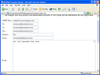
릴리스 노트: New Installer ... 더 읽기 본 제품에 관한 더 많은 결과 보기
릴리스 노트: Issues Addressed: When using "UseMSPickUpDir" with Microsoft SMTP Service, some SMTP Services patch won't accept a dot at the end of the pickup file. This is resolved by not sending the ending dot. ... 더 읽기
릴리스 노트: Issues Addressed: MassMail will not fail when values for DataMakers are larger than 999 characters. Automatically fix incorrect new line characters When using "UseMSPickUpDir" with Microsoft SMTP Service, some SMTP Services patch won't ... 더 읽기
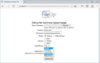
릴리스 노트: Now includes 64Bit support. 64-bit version of FileUp that runs in 64-bit IIS application pools and can integrate with other 64-bit components. FileUp Standard Edition. ... 더 읽기 본 제품에 관한 더 많은 결과 보기
릴리스 노트: Issues resolved: Deploy samples to separate site to avoid conflicts with exisiting sites. ... 더 읽기
릴리스 노트: Issues resolved: Extended installation support for Windows Server 2008, Windows Server 2008 R2, and Windows Server 2012. Occasionally, conflicts were encountered with InstallShield's Scripting Runtime. FileUp's installer has been rewritten and ... 더 읽기
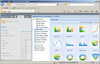
릴리스 노트: Updated to the latest FusionCharts chart engine. Updated to the latest FusionCharts chart engine. Upgraded to pure JavaScript and deprecated support for Flash charts. Deprecated support for MOSS 2007. Bug fixes to incorporate chart engine version change. ... 더 읽기 본 제품에 관한 더 많은 결과 보기
릴리스 노트: Overall performance for large SharePoint List data source increased up to 80%. Changing chart type for individual drill down level. Fetching data from Excel files located in external network systems. Bulk Export of charts. Overall performance for large ... 더 읽기
릴리스 노트: Adds support for SharePoint 2016. Now supports SharePoint 2016. Improved option for connecting to MS SQL Server Database through Domain Authentication. New Standard mode (free edition) added to Collabion Charts for SharePoint. ... 더 읽기
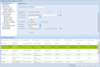
릴리스 노트: Convert all your data in SharePoint into interactive data grids with pivoting capabilities. Display SharePoint data in a tabular structure with filtering/pivoting capabilities without writing any code. Connect to SharePoint 2010, 2013 (including ... 더 읽기
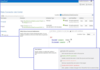
릴리스 노트: Adds support for Microsoft SharePoint Server Subscription Edition. Added support for Microsoft SharePoint Server Subscription Edition. Added support for connecting to SharePoint Server Subscription Edition lists. ... 더 읽기 본 제품에 관한 더 많은 결과 보기
릴리스 노트: Adds support for Microsoft SharePoint 2019. Supports Microsoft SharePoint 2019. Support connecting with Microsoft SharePoint 2019 list. Available to connect to SQL Server 2019. ... 더 읽기
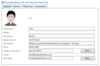
릴리스 노트: Adds support for Microsoft SharePoint Server Subscription Edition. Added support for Microsoft SharePoint Server Subscription Edition. ... 더 읽기
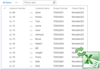
릴리스 노트: Adds support for Microsoft SharePoint Server Subscription Edition. Added support for Microsoft SharePoint Server Subscription Edition. Fixed an issue that required "Manage Lists" permission when importing spreadsheets. ... 더 읽기 본 제품에 관한 더 많은 결과 보기
릴리스 노트: Adds support for SharePoint 2019. Added support for SharePoint 2019. Added the ability to restrict importing users when a SharePoint group is specified in a User or Group column setting. Should show correct Microsoft Excel column name 'BA' ... 더 읽기
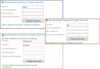
릴리스 노트: Adds support for Microsoft SharePoint 2019 v1.18.1.309 Updated Mar 9, 2022 Features Added support for Microsoft SharePoint Server Subscription Edition. v1.17.3.1215 Updated Dec 16, 2021 Features Added an option to force users to click a confirmation link ... 더 읽기 본 제품에 관한 더 많은 결과 보기
릴리스 노트: v3.15.0.628 Updated Jul 19, 2023 Fixes Fixed the issue where password expiration notification emails were still being sent even after the user's password had already expired. v3.14.0.525 Updated May 25, 2022 Features Added the ability to set ... 더 읽기
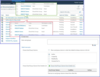
릴리스 노트: Assign permissions based on content types (Document, Item, Folder and Document Set). ... 더 읽기
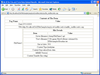
릴리스 노트: Issue resolved: XFile version 2.4.0 did not send the custom X-Content-Length header required by FileUpEE for chunked uploads Browser crashed when accessing certain parts of the XFResume object Downloads over 4 GB with the visual control terminated before ... 더 읽기 본 제품에 관한 더 많은 결과 보기
릴리스 노트: Issue resolved: Security fixes for buffer overflow vulnerabilities Error: "Could not create RequestRecord" with resumable uploads and downloads IE crashed when calling AddFormElement Visual control and client-side progress indicator displayed ... 더 읽기
릴리스 노트: New Features: Resumable uploads can now be done asynchronously. Previously, the Start method had an asynchronous option, but the Resume method did not* TopFolder property now creates directory structure for storing resume info if the directories do not ... 더 읽기