.NET 및 JavaScrip 그리드 비교
베스트셀러 그리드를 바로 평가하고 구입하세요.
기능, 플랫폼 및 가격으로 제품을 선정할 수 있도록, 특별히 개발자를 위해 설계되었습니다.
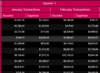
스크린샷: Views and themes 더 읽기 본 제품에 관한 더 많은 결과 보기
스크린샷: Data binding 더 읽기
스크린샷: Hierarchical master/detail 더 읽기

스크린샷: Award-Winning.NET UI Controls for Mobile, Web, and Desktop.-176 ... 더 읽기 본 제품에 관한 더 많은 결과 보기
스크린샷: Industry leading datagrid with top features including on-demand loading, Excel-like filtering, editing, cell customization, and grouping.-175 ... 더 읽기
스크린샷: With 80+.NET chart types and DirectX rendering, FlexChart's data visualizations will bring life to your apps. Top features include flexible data binding, annotations, scrolling, and analysis features.-174 ... 더 읽기
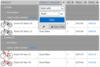
스크린샷: The UWP Grid lets you filter any type of data- string, decimal, Boolean, date and time. The various filtering functions will enable your users to apply any filtering criteria. 0 ... 더 읽기 본 제품에 관한 더 많은 결과 보기
스크린샷: The UWP Grid controls offers all selection modes- cell or row, single or multiple. As with the rest of RadGrid’s features, a specific selection mode can be enabled with a single property. 0 ... 더 읽기
스크린샷: The UWP Grid lets you enable ascending or descending sorting with a single property, and let your users sort data by tapping on column headers. 0 ... 더 읽기
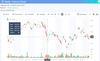
스크린샷: 0 ... 더 읽기 본 제품에 관한 더 많은 결과 보기
스크린샷: 0 ... 더 읽기
스크린샷: 0 ... 더 읽기
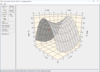
스크린샷: ComponentOne Chart for.NET is a powerful charting control to create fast 2D and 3D charts and graphs 0 ... 더 읽기 본 제품에 관한 더 많은 결과 보기
스크린샷: Create Windows Form.NET database applications with ComponentOne DataObjects for.NET and DataExpress for.NET ... 더 읽기
스크린샷: Add agile and enterprise standard grid functionality to your applications with FlexGrid for.NET and TrueDB Grid for.NET 0 ... 더 읽기
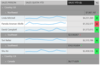
스크린샷: The UWP Grid lets you easily visualize rich data by customizing Grid cells to accommodate images, charts and other rich visuals. 0 ... 더 읽기 본 제품에 관한 더 많은 결과 보기
스크린샷: The UWP Grid lets you filter any type of data- string, decimal, Boolean, date and time. The various filtering functions will enable your users to apply any filtering criteria. 0 ... 더 읽기
스크린샷: The UWP Grid controls offers all selection modes- cell or row, single or multiple. As with the rest of RadGrid’s features, a specific selection mode can be enabled with a single property. 0 ... 더 읽기
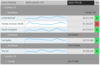
스크린샷: The UWP Grid lets you easily visualize rich data by customizing Grid cells to accommodate images, charts and other rich visuals. 0 ... 더 읽기 본 제품에 관한 더 많은 결과 보기
스크린샷: The UWP Grid lets you filter any type of data- string, decimal, Boolean, date and time. The various filtering functions will enable your users to apply any filtering criteria. 0 ... 더 읽기
스크린샷: The UWP Grid controls offers all selection modes- cell or row, single or multiple. As with the rest of RadGrid’s features, a specific selection mode can be enabled with a single property. 0 ... 더 읽기
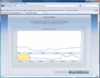
스크린샷: Screenshot of Studio FX Premium Subscription 더 읽기 본 제품에 관한 더 많은 결과 보기
스크린샷: Studio FX Premium Subscription 스크린샷 더 읽기
스크린샷: Screenshot of Studio FX Premium Subscription 더 읽기
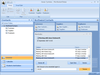
스크린샷: Janus Winforms Controls Suite는 이제 스위트에 포함된 모든 컨트롤에 Office 2007의 시각적 스타일을 제공합니다. ... 더 읽기 본 제품에 관한 더 많은 결과 보기
스크린샷: 일, 평일, 주, 월을 포함한 다양한 보기로 일정 및 일정 관련 대상자를 표시합니다. ... 더 읽기
스크린샷: Janus Winforms Controls Suite는 이제 Ribbon 컨트롤도 포함합니다. ... 더 읽기
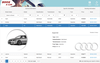
스크린샷: This example demonstrates some of the most popular capabilities of RadGrid working together in a rent-a-car scenario. The car details are displayed with the help of the NestedViewTemplate. 0 ... 더 읽기