Actipro Silverlight Studio
Um pacote de controles de interface do usuário profissionais (editor de sintaxe, painel avançado, menu, etc.) para a estrutura do Silverlight.
Publicado por Actipro Software
Distribuído pela ComponentSource desde 2002
SyntaxEditor is a powerful text editing control that is packed with features for efficient code editing, including syntax highlighting, code outlining, parsing, line numbers, block selection, IntelliPrompt UI, zooming, adornments, single-line mode, and much more. It is built on top of Actipro's next-generation extensible text/parsing framework and has many of the same code editing features found in the Visual Studio code editor. Over 20 sample languages are included to get you started (such as C#, HTML, Javascript, and more), and optional premium add-ons with advanced functionality for editing C#, VB, and XML are available as well.

Imagem 1 / 3
Beautiful menus and toolbars are included, allowing you to add standard UI functionality to your Silverlight applications. Context menus are also supported.

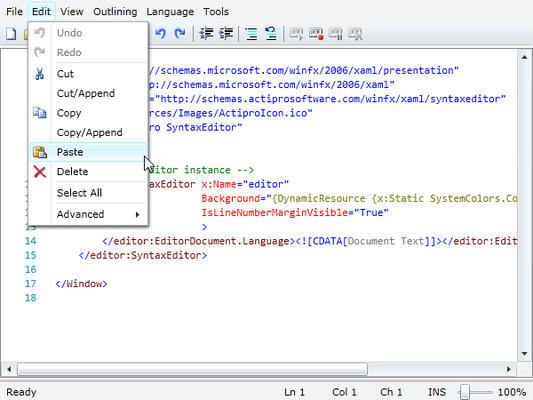
Micro Charts is a set of charts, also sometimes called sparklines, that visualize quantitative data and are designed to render clearly in compact spaces. Many chart types are supported, from basic line and bar charts to stacked area charts. The chart control includes numerous useful features such as multiple series, stacking, hot tracking, customizable palettes, and data aggregation. Additional types of small charts like heat maps are included as well. Common usage scenarios for micro charts are within dashboards, reports, and grids.

Imagem 1 / 2
Wizard dialogs simplify the user experience of applications by taking complex tasks and breaking them up into a series of simple steps. Actipro Wizard is a lightweight control for building these wizard dialogs in Silverlight, while conforming to the Wizard97 specifications. Its rich designer functionality and straightforward API make it easy to quickly configure wizard pages.

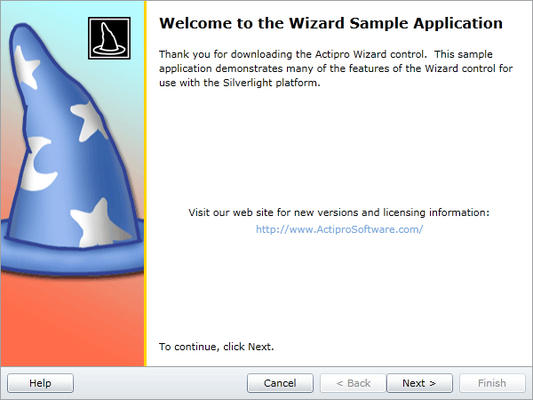
Views offers custom controls and a range of panels that support fluid animations of their child elements for Silverlight. Several built-in animations are included, which can be easily customized, or you can build your own using native Silverlight animations. Drop-in replacements are available for several native Silverlight panels, including Canvas and StackPanel. Views includes additional panels that use unique layout logic such as Book, FanPanel, and ZapPanel, not found natively in Silverlight. Easily build custom panels that leverage the fluid animations and configuration options.

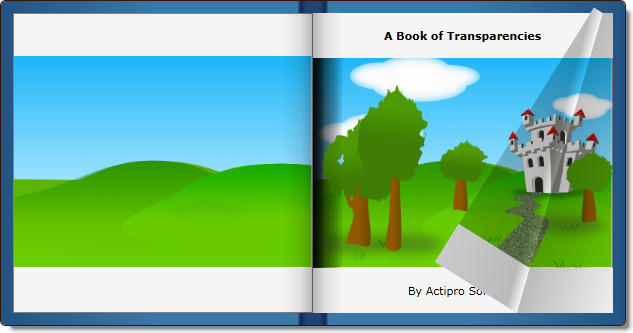
Actipro Bar Code makes it easy to add the most common 2D and linear bar codes to any Silverlight application or report. Bar codes can be saved to image files or added as a child control in any Silverlight control. Actipro Bar Code takes all the work out of the bar code generation process by allowing you to simply say what value to encode. It automatically calculates any appropriate checksums and generates the resulting bar code for you. The output is completely customizable with many options, everything from setting the bar height to display of the encoded value below the bar lines.

