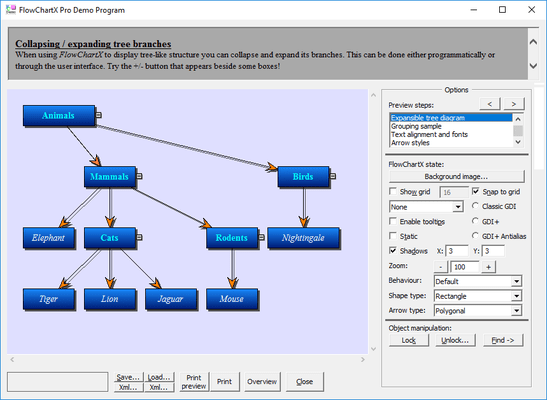MindFusion.Diagramming for ActiveX Overview
MindFusion.Diagramming for ActiveX programming model is based on three classes of objects: boxes, tables and arrows. Boxes and tables can represent diagram nodes in various kinds of diagrams; arrows represent links and relations between nodes. Every object type available in FlowChartX is exposed as a COM class with properties and methods controlling its look and behavior. Through these classes the FCX objects can be programmatically moved and resized, locked in place, repositioned in the Z-order, grouped and attached; their text, color, font, style and other visual attributes are exposed as properties.
Every object type available in MindFusion.Diagramming for ActiveX is exposed as a COM class with properties and methods controlling its look and behavior. Through these classes the FCX objects can be programmatically moved and resized, locked in place, repositioned in the Z-order, grouped and attached; their text, color, font, style and other visual attributes are exposed as properties.
A brief description of the basic MindFusion.Diagramming for ActiveX types follows below:
Boxes can represent classes in class-hierarchies, flowchart elements, icons in network diagrams, etc. They can hold both graphics and text in different fonts, sizes and colors. Box objects can have any polygonal shape. There are more than 50 predefined box shapes. Apart from them FlowChartX offers you very easy and quick way to define your own shape as you like it. Furthermore boxes support two forms of custom painting. The first type gives you full control over the painting, while in the second one your painting code is performed additionally to the basic painting.
Tables can be used in database diagrams as well as in any other kind of charts that need table representation. They display grids of cells and every cell contains text. Cells, columns and rows can be customized in various ways there are properties available for setting their extents, style and text alignment. Tables dimensions can be programmatically changed; inserting, appending or deleting rows and columns can be done in a very comprehensive, intuitive way whenever you might need it. Tables can also display background images and graphics. The file formats supported are BMP, GIF, JPEG, ICO and WMF (same applies for boxes).
Arrows are used to represent various types of connections and relations in diagrams. FlowChartX offers three basic arrow-types:
- poly-line arrows composed of straight-line segments
- curved arrows composed of Bezier-spline segments
- arrows composed of horizontal and vertical segments, alternating their orientation so that every segment is perpendicular to its neighbor
Each arrow has to be connected to a box or a table object. You can use transparent boxes on any side of an arrow to make it appear as hanging. Some customizable arrows properties are: tip styles, colors, text, pen width and style, modification behavior and number of segments.
Global appearance and functionality features include: scrolling and zooming, printing, serialization to streams and files, visual effects like shadows and gradients. The control provides built-in support for layout and arrangement of its diagram nodes.
FlowChartX is written in C++ using the ATL libraries to implement the needed ActiveX control interfaces. The source code is included in the site-wide version, and also is optionally available with the single-developer version.
The professional edition of FlowChartX has these additional features:
- clipboard operations
- undo/redo
- containers: objects that can hold other objects
- snapping objects one to another
- support for shape libraries
What is the difference between MindFusion.Diagramming for ActiveX Standard and MindFusion.Diagramming for ActiveX Professional?
MindFusion.Diagramming for ActiveX Professional includes the following additional functionality:
- Fractal tree layout
- Layered graph layout
- Grid graph layout
- Annealing graph layout
- Circular graph layout
- Route arrows to avoid crossing nodes
- Decision flowchart layout
- Undo / redo
- Clipboard operations
- Import Visio 2003 VDX files
- Export Visio 2003 VDX files
- Export SVG files
- Ruler control
![]()
![]()
![]()
![]()
![]() (1)
(1)