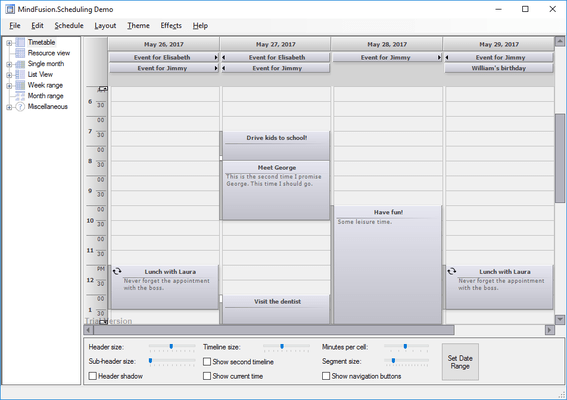MindFusion.Scheduling for WinForms
Adicione a funcionalidade de calendário e agendamento aos seus aplicativos .NET.
Publicado por MindFusion Group
Distribuído pela ComponentSource desde 2003
Preços a partir de: $ 294.00 Versão: 5.8.3 Atualizado: Jun 21, 2023 ![]()
![]()
![]()
![]()
![]() (1)
(1)