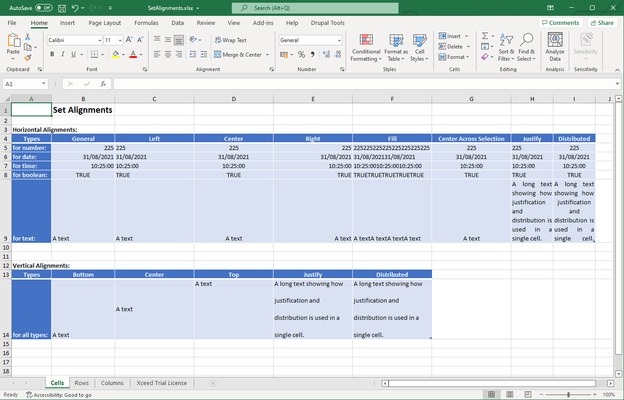Xceed Workbooks for .NET
Crie ou manipule documentos do Microsoft Excel a partir de seus aplicativos .NET, sem precisar instalar o Excel ou o Office.
Publicado por Xceed Software
Distribuído pela ComponentSource desde 1998
Preços a partir de: $ 783.95 Versão: 1.4 NOVO Atualizado: Mar 4, 2024