官方供应商
我们作为官方授权经销商,直接提供超过200家开发厂家所发行超过1000个的产品授权给您。
查看我们的所有品牌。
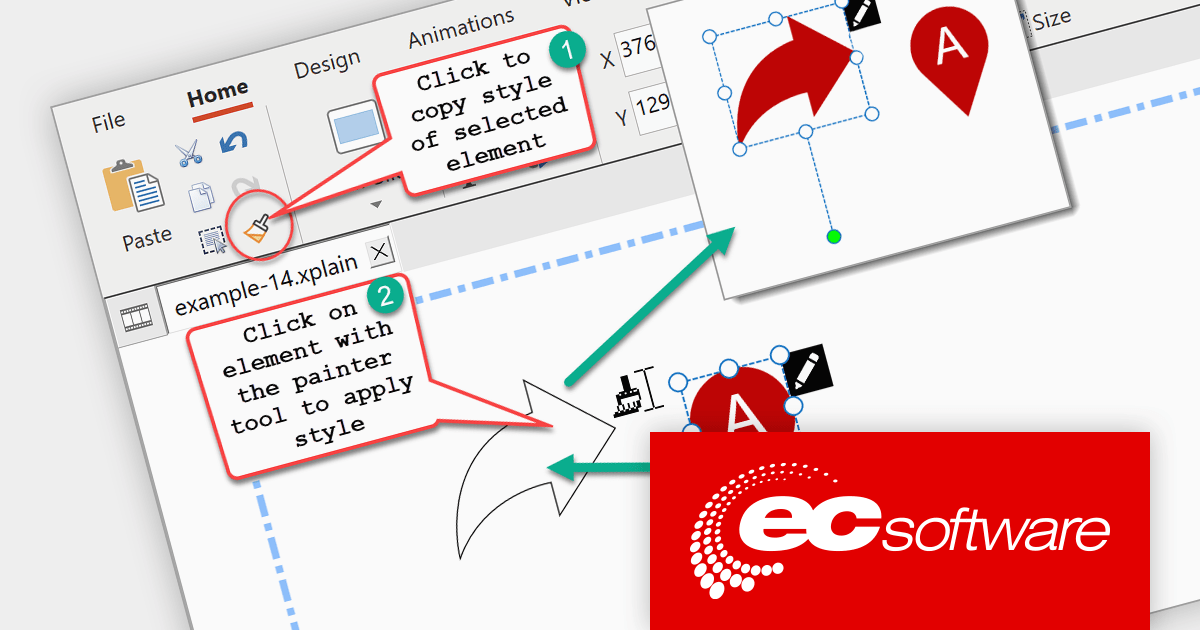
继续用英语阅读:
HelpXplain is a comprehensive tool for creating animated step-by-step tutorials, infographics, and screencasts. It combines the features of a screenshot utility, a graphics editor, and an animation engine to make the process of creating these engaging visuals more efficient.
The HelpXplain 1.8.0 release adds a new Format Painter tool that allows you to quickly copy and apply the formatting of one object to another. It simplifies the process of formatting multiple elements in your HelpXplain projects, ensuring consistency and saving you time. The format painter operates similarly to Microsoft Office. Begin by selecting the source element whose style you wish to replicate, then click the format painter tool, followed by the destination element where you want to apply the style. Double-clicking on the destination element allows you to quickly apply the styling to multiple elements.
To see a full list of what's new in version 1.8.0, see our release notes.
For more information, visit our HelpXplain product page.