官方供应商
我们作为官方授权经销商,直接提供超过200家开发厂家所发行超过1000个的产品授权给您。
查看我们的所有品牌。
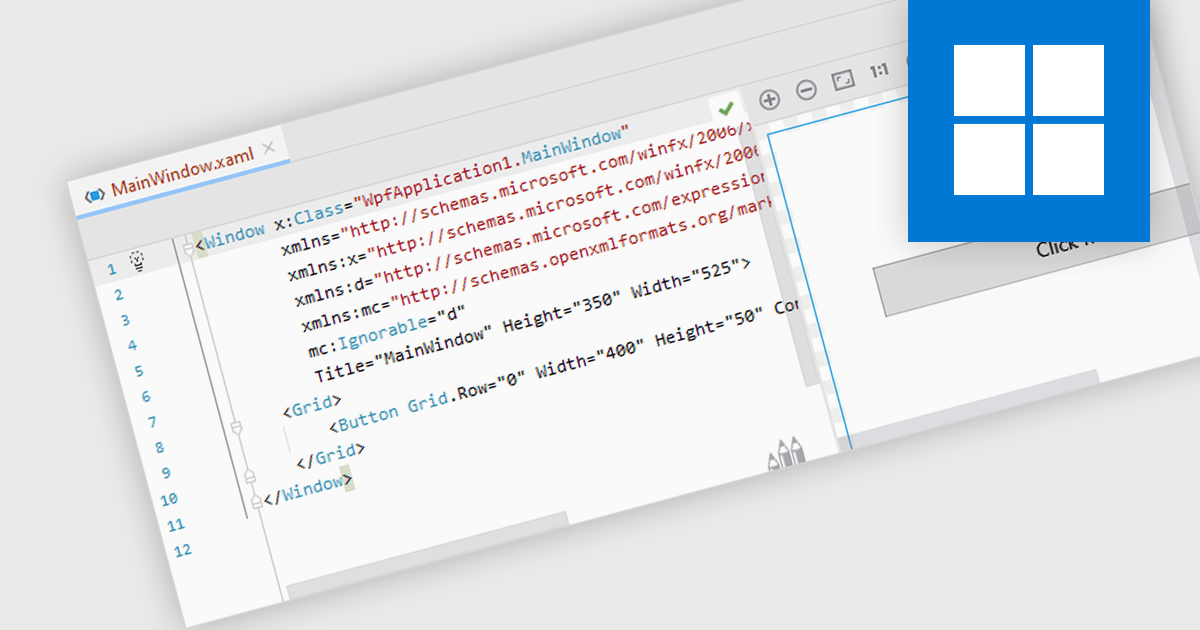
继续用英语阅读:
.NET WPF support in an IDE refers to the integrated development environment's ability to facilitate the development, design, debugging, and maintenance of Windows Presentation Foundation (WPF) applications built on the .NET platform. This support typically includes features such as XAML editing with syntax highlighting and IntelliSense, visual designers for UI layout, data binding tools, project templates, and integrated debugging for both managed code and the UI. It aids the development process by allowing developers to design responsive and modern desktop interfaces efficiently, maintain a clear separation of concerns using MVVM (Model-View-ViewModel), and take advantage of .NET's rich libraries and performance optimizations.
Several IDEs offer support for .NET WPF including:
For an in-depth analysis of features and price, visit our comparison of Integrated Development Environments (IDEs).