官方供应商
我们作为官方授权经销商,直接提供超过200家开发厂家所发行超过1000个的产品授权给您。
查看我们的所有品牌。
Infragistics Windows Forms provides developers with UI controls to rapidly build and style high-fidelity line of business application user interfaces with the look and feel of Microsoft Office. With Infragistics Windows Forms developers receive every control (data grids, trees, toolbars, calendars, editors, charts, gauges, scenic ribbons and more) needed to create superior user experiences with stability, performance and robustness.
Infragistics products are used by over a million developers to create Enterprise-ready, user interface toolsets that deliver high-performance applications for Web, Windows and mobile platforms. They have achieved global reach in nearly every Fortune 2000 company. Infragistics helps developers build and style user interfaces for Windows Forms, ASP.NET, WPF, Silverlight, iOS, JQuery and HTML5 applications. They also offer user interface test tools, support, training and consulting services.
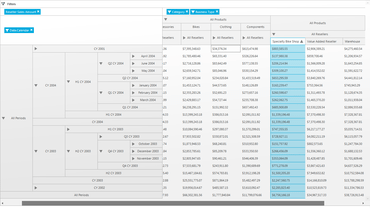
含有 100 多个 Windows 窗体用户界面控件的套件允许您快速构建可样式化的用户界面,提供卓越的体验。
透过Live Chat与我们的Infragistics 专家联络!