官方供应商
我们作为官方授权经销商,直接提供超过200家开发厂家所发行超过1000个的产品授权给您。
查看我们的所有品牌。
Editors
Grid Control
Layout Control
Pivot Grid Control
Printing-Exporting Library
Spreadsheet Control
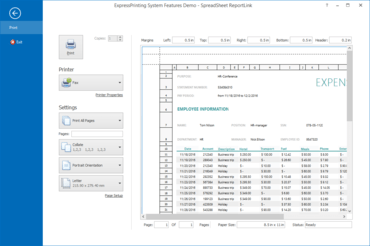
将广泛的网格、打印、数据透视表、树列表、布局和蒙皮功能添加到您的 Delphi 和 C++Builder 应用程序。
透过Live Chat与我们的DevExpress 专家联络!