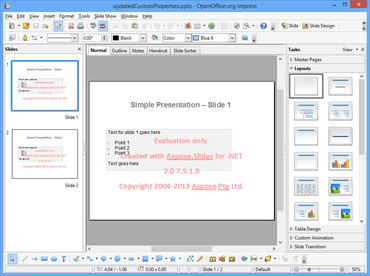特性
- Support for Microsoft PowerPoint 2010 PPTX presentations with embedded video.
- Support embedding fonts in PowerPoint documents.
- Support for switching Rows and Columns in chart data.
- Support for reading loaded fonts list from LoadExternalFonts().
- Support for setting offset values of stretched picture.
- Adding picture border feature.
修补程序
- Exception on loading presentation.
- Difference between organization of text extracted from PPT and PPTX.
- When PPT is converted to PDF, the font in output is changed.
- Presentation with Bezier Chart on it throws exception.
- Hyperlink is not replaced in PPT file.
- Notes are truncated when saving as image.
- Presentation repair message appear on converting PPT to PPTX.
- Table rendered as blurred in exported PDF.
- Equations are improperly rendered inside exported PDF.
- Shape connector does not anchor correctly.
- I've got this error calling Presentation.CloneSlide.
- Repair file message appears on opening the generated PPTX file.
- Exception on extracting internal slide hyperlink.
- Animation are changed after saving ppt.
- PPT changed after saving.
- OleObjectFrame with non-Microsoft office document failed to open in PowerPoint.
- Superscript text is improperly displayed for text when viewed in Chrome.
- The line position was changed in a specific PPT file.
- Text in exported SVG is misplaced.
- Gradient and Texture effects are missing in exported HTML.
- Shape outlines on tables/charts are not rendered in PDF/PNG.
- Autofit in Aspose.Slides looks different than in PowerPoint.
- Blank html generated from presentation.
- Compile warning is generated on accessing SlideSize.
- PPT to SWF files not properly converted.
- Information is removed from NotesMaster XML on saving presentation.
- Difference in Language ID for PPT and PPTX files.
- The lines that content between boxes (in PPT) are changed.
- Action on shape are lost on saving PPT.
- Presentation gets corrupt on saving.
- Chart plot area missing in exported PDF.
- Exception on loading presentation.
- Hyperlink of “Run Program” type on text is not recognized in PPT.
- Link with OpenFile ActionType hyperlink is recognized as Hyperlink.
- External font not applied.
- Newline rendering issues in paragraph.
能让您的应用程序无需利用 Microsoft PowerPoint 即可读取和写入 PowerPoint 文档。

自 2006 的官方分销商