官方供应商
我们作为官方授权经销商,直接提供超过200家开发厂家所发行超过1000个的产品授权给您。
查看我们的所有品牌。
Support for .NET Framework 4.5.2
Icon Classes for Modern Apps
FlexPie for WPF Supports Multiple Pie Series
RichTextBox for WPF Gets a Simplified Ribbon Toolbar
Other WPF Enhancements
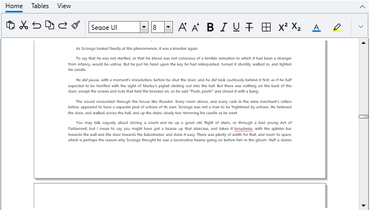
100 多个基本的 WPF UI 控件。
透过Live Chat与我们的MESCIUS (formerly GrapeCity) 专家联络!