官方供应商
我们作为官方授权经销商,直接提供超过200家开发厂家所发行超过1000个的产品授权给您。
查看我们的所有品牌。
BulletChart
Chart
Word Library
Word Processor
File Manager
Gantt Chart
Grid
Heatmap Chart
Maps
PDF Library
PDF Viewer
Pivot Table
Rich Text Editor
Scheduler
Spreadsheet
TreeGrid
Visual Studio Extensions
Excel Library
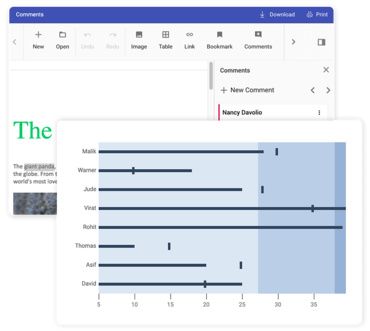
用于 ASP.NET Core 的综合性 UI 控件库。
透过Live Chat与我们的Syncfusion 专家联络!