官方供应商
我们作为官方授权经销商,直接提供超过200家开发厂家所发行超过1000个的产品授权给您。
查看我们的所有品牌。
Preview to production-ready components
The following are now marked as production-ready components for Blazor:
Kanban (preview)
Card (Preview)
Progress Bar (Preview)
Accordion
AutoComplete
Bullet Chart
Chart
Circular Gauge
ComboBox
DataManager
Diagram
Word Library
Word Processor
File Upload
File Manager
DataGrid
HeatMap Chart
Linear Gauge
ListView
Maps
PDF Library
Pivot Table
PowerPoint Library
Scheduler
Slider
Tab
TimePicker
TreeGrid
TreeView
Visual Studio Extensions
Excel Library
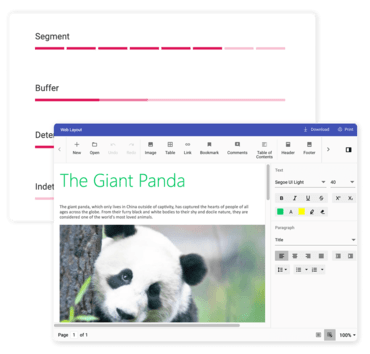
本机 Blazor UI 综合组件库。
透过Live Chat与我们的Syncfusion 专家联络!