官方供应商
我们作为官方授权经销商,直接提供超过200家开发厂家所发行超过1000个的产品授权给您。
查看我们的所有品牌。
Note: Advanced Software Engineering are in the process of updating ChartDirector to 7.0. Currently, ChartDirector for C++, Python and Perl are on version 7.0, while ChartDirector for .NET, Java, ASP/COM/VB and PHP are still on version 6.x.
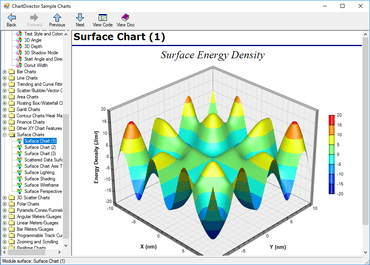
用 PNG、JPEG、BMP、WBMP、PDF 和 GIF 中创建几乎所有浏览器都可以查看的图表,包括移动和手持设备。
透过Live Chat与我们的Advanced Software Engineering 专家联络!