官方供应商
我们作为官方授权经销商,直接提供超过200家开发厂家所发行超过1000个的产品授权给您。
查看我们的所有品牌。
New in MindFusion.Diagramming for WPF
New in MindFusion.Scheduling for WPF
New in MindFusion.Reporting for WPF
New in MindFusion Virtual Keyboard for WPF
New in MindFusion.UI for WPF
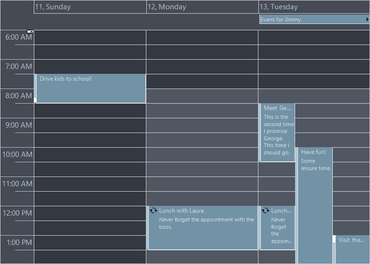
添加图、日程表、报告、虚拟键盘、图表和仪表盘到您的 WPF 应用程序。
透过Live Chat与我们的MindFusion Group 专家联络!