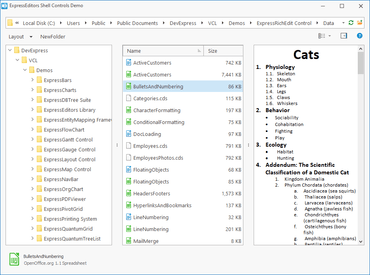特性
New Shell Controls - List & Tree Views
- These new controls fully support look & feel settings and skins, which enables you to maintain a consistent appearance across the entire application, including shell dialogs.
Data Grid
- Data Export Enhancements - New global APIs allow you to export grid content to a stream in XLS, XLSX, CSV, HTML, Text, XML formats.
- Runtime Style Customization - This version implements three new events in the TcxCustomGridTableViewStyles class. Handle the following events to customize styles of the hot-tracked, inactive, and selected rows at runtime:
- OnGetHotTrackStyle.
- OnGetInactiveStyle.
- OnGetSelectionStyle.
Data Grid, TreeList, and Vertical Grid
- Support for Icons in Filter Dropdowns - The Data Grid, TreeList, and Vertical Grid controls now display icons for values displayed within regular and Microsoft Excel-inspired filter drop-downs (for columns with image combobox in-place editors).
- Also added a new OnGetFilterImages event that allows you to display custom images within filter items, or hide them.
- Localization Enhancements - You can now localize names for the following aggregate functions: MIN, MAX, SUM, AVG, and COUNT, which can be displayed within group rows and footer cells.
ListView Control
- The ListView control was first introduced in June 2021 as a community technology preview (CTP). This update marks its official release. The DevExpress VCL ListView control is a skinnable high-performance counterpart for the standard VCL TListView control. For instance, it creates items 250-420 times faster than its standard VCL counterpart. The ListView control integrates the following options:
- Per-pixel scrolling.
- Hybrid, touch-friendly, and classic scrollbars.
- Full DPI awareness.
- All DevExpress skins.
Support for BBCode-inspired Formatting Tags
- v22.1 supported BBCode-inspired formatting tags in the Alert Window Manager and Hint Style Controller components. BBCode tags allow you to use limited text formatting within controls that do not support RTF strings and other text formatting options.
Vector Icons for Auto Generated Ribbon & Toolbar UIs
- You can now incorporate vector icons into your auto generated Ribbons and Toolbars (for use within the Spreadsheet, Rich Edit, Scheduler, and PDF Viewer controls).
- This version ships vector icons as a part of the Icon Library. This update introduces a new Use SVG Icon Set option in the Generate Ribbon/Toolbar UI design-time dialog (available for all supported DevExpress VCL products). This option replaces the predefined bitmap icon set with a corresponding set of SVG icons.
Input Dialogs - Password Masking
- The Input Dialog now supports password masking that hides the password characters entered by the user. To specify a masking char, prepend an ASCII character whose number is less than #32 to the caption of the target text box.
一个包中的所有 Developer Express VCL 产品。

自 2001 的官方分销商