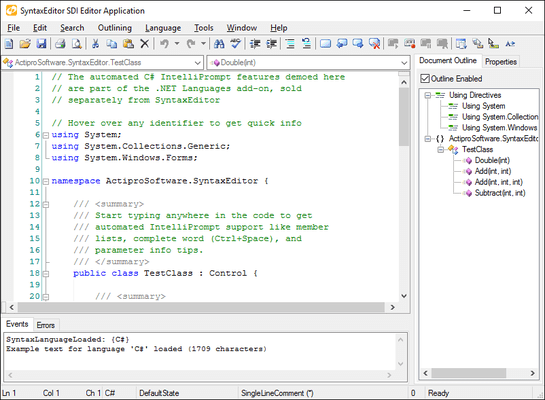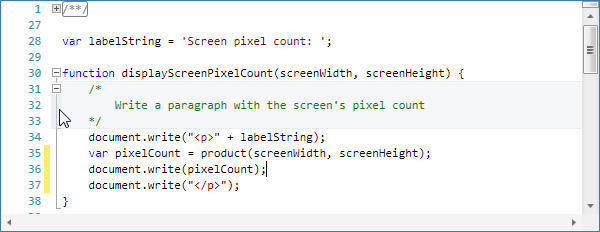Actipro SyntaxEditor has complete support for code outlining, also known as code folding. Syntax languages can automatically choose where to create outlining nodes (based on tokens, AST's, etc.) or the end user can choose to create outlining nodes via selected text. When a node is collapsed, a customizable text adornment denotes where the collapsed node is. Hover the mouse over the adornment to see the collapsed node's text. Certain nodes such as #region nodes can be marked to collapse by default, or marked so that they auto-collapse when Collapse to Definitions is used. The outlining margin renders the outlining node hierarchy and allows for easy toggling of outlining node expansion. Hover over expanded nodes in the outlining margin to see a highlight indicating the node's line range.
![]()
![]()
![]()
![]()
![]() (2)
(2)