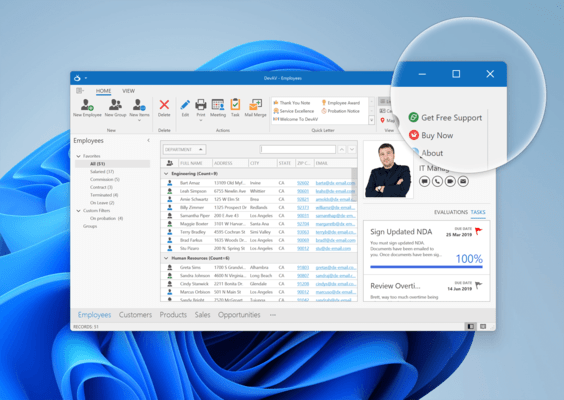Released: Dec 2, 2015
Updates in this release
Updates in 15.2.3
New Controls
- WinForms Diagram Control - Allows users to visually communicate complex information using data-linked diagrams, flow and org charts.
- WinForms Date Editor and Calendar - The calendar used in the WinForms Date Editor is now available as a standalone control and can be dropped directly onto a form.
- WinForms Excel Data Source - Bind DevExpress WinForms data-aware controls to Microsoft Excel workbooks or CSV files.
- Office Inspired Ring/Line Animations - The WinForms Progress Panel and Transition Manager now support Office inspired animation styles.
- WinForms Tabbed Form - The new WinForms Tabbed Form incorporates a Tabbed MDI interface, allowing you to eliminate the use of MDI managers.
- WinForms Tabbed Pane Control – A SDI (Single Document Interface) navigation control that owns a collection of pages and uses buttons to navigate between them.
- WinForms Toolbox Control - A Microsoft Visio inspired Toolbox control.
Enhancements
WinForms Grid Control
- Data Cell Images - Data cells can now display custom images either to the left or rightmost edge of the control.
- Align Summary Values with Group Rows - Summary values can be displayed in group rows under corresponding column headers.
- Partial Groups - This new option allows you to display group rows with two or more data rows. If a group row contains only a single data row, it is not displayed.
- Grid-Based Report Generation - With only a few lines of code, you can invoke the DevExpress WinForms Report Designer from the Grid Control and create reports based on its data.
WinForms App UI Manager
- The new layout mode allows you to mix vertical and horizontal tabbed groups in Tabbed Views.
WinForms Chart Control
- New Financial Indicators - This release ships with the following new financial indicators: AverageTrueRange, CommodityChannelIndex, DetrendedPriceOscillator, MassIndex, MedianPrice, MovingAverageConvergenceDivergence, RateOfChange (Momentum), RelativeStrengthIndex, StandardDeviation, StochasticIndicator, TripleExponentialMovingAverage (TEMA), TripleExponentialMovingAverage (TriX), TypicalPrice, VolatilityChaikins, WeightedClose and WilliamsR.
WinForms Layout Control
- Resizing - You can view an item's current size during resize operations. Layout items that cannot be resized (due to size constraints) are now highlighted.
- Search within Customization Form - With this release you can locate items by entering their names with the search box.
- Visual Enhancements - Selected items in customization mode are painted in light blue. Drop position is now highlighted during drag-and-drop operations.
WinForms Map Control
- Data Clustering - To help increase dataset readability and analyze data density, you can now aggregate data using the DevExpress Map Control's clustering methods.
- Vector Data Export/Import Enhancements - The WinForms Map Control can now import SVG vector graphics and export its vector data to KML, SVG and Shapefiles.
WinForms PDF Viewer
- Open/Save Attachments – The WinForms PDF Viewer now displays attachments and you can open and/or save attachments as needed.
WinForms Property Grid Control
- HTML Formatting - Row headers and data cells now support HTML text formatting.
WinForms Ribbon Control
- Recent Items - You can now emulate menus introduced in the newest version of Microsoft Office.
WinForms Rich Editor Control
- Custom Drawing Using Layout API - You can now draw lines, shapes and text above, below or in place of page elements.
- Nested Comments - Comments and replies are grouped and displayed as a conversation.
- Improved PDF Export - PDF algorithms have been optimized. It's now twice as fast and consumes 30% less memory.
WinForms Scheduler Control
- Time Indicator - The Scheduler now indicates current time.
- New Default Appointment Ribbon Form - To better replicate the Microsoft Outlook appointment dialog, the default appointment editing form has been changed to be a Ribbon form.
- Time Zone Information for Each Appointment - With this release, you can associate time zones with individual appointments and display their Start and End time correctly when the Scheduler's time zone changes.
- Reporting Scripts Support - The WinForms End-User Report Designer now allows users to handle the Scheduler control's reporting events.
WinForms Snap Reporting Control
- Data Source Wizard Customization - Manage data source lists, remove default wizard pages, create and add custom pages.
WinForms Spreadsheet Control
- Pivot Tables - Analyze, categorize and summarize large volumes of data within a worksheet.
- Copy/Paste Enhancements - Clipboard operations now support BIFF8.
- API Improvements - Create a pivot table from a cell range or a PivotTable cache, modify and remove existing pivot tables.
WinForms TreeList Control
- Cell Selection - The WinForms TreeList control now supports selection of multiple cells.
- Drag and Drop Enhancements - You no longer need to handle events and write code to enable drag and drop for multiple nodes within the DevExpress WinForms TreeList control.
WinForms MVVM and Scaffolding
- New Services - This release provides four new services for the MVVM platform: notification, splash screen, layout serialization and print preview services.
- Data Binding Improvements - The MVVM Framework supports binding to properties, commands and event-to-command behaviors for nested ViewModels.
- View Scaffolding - You can now create MVVM Application parts (Model, ModelViews and Views) based on an Entity Framework Model.
WinForms Application Themes
- New Office 2016 Inspired Themes - This release ships with the following Office 2016 inspired themes: Office 2016 Colorful Theme and Office 2016 Black Theme.
![]()
![]()
![]()
![]()
![]() (55)
(55)