공식 공급 업체
200 이상의 소프트웨어 개발처와 판매 계약을 맺은 공인 디스트리뷰터로서 합법적인 라이선스를 제공합니다.
모든 브랜드 보기.
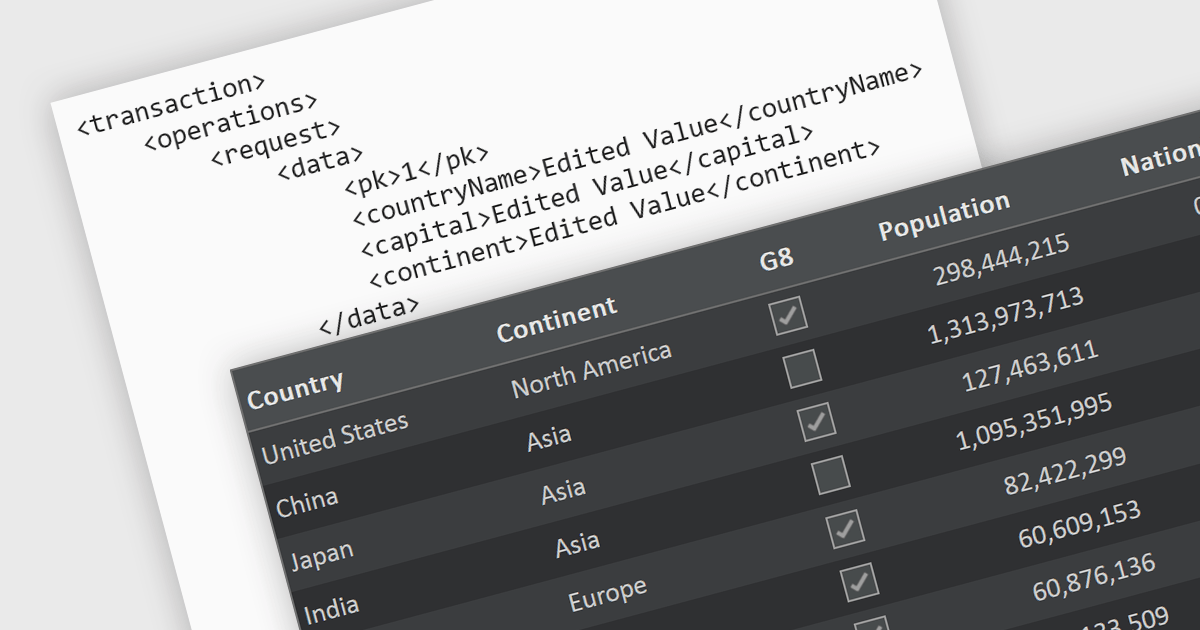
A RESTful API is a standardized interface that facilitates interaction between your application and remote data sources. Built on the principles of Representational State Transfer (REST), it leverages familiar HTTP verbs like GET, POST, PUT, and DELETE to perform CRUD operations (Create, Read, Update, Delete) on resources. This elegant and widely adopted approach ensures predictable communication, simplifies data access and manipulation, and empowers your applications to be dynamic, scalable, and efficient. In essence, RESTful APIs act as secure intermediaries, orchestrating a seamless flow of information between your application and the data it needs.
Several JavaScript grid controls support RESTful as a data source, such as:
For an in-depth analysis of features and price, visit our JavaScript grid comparison.
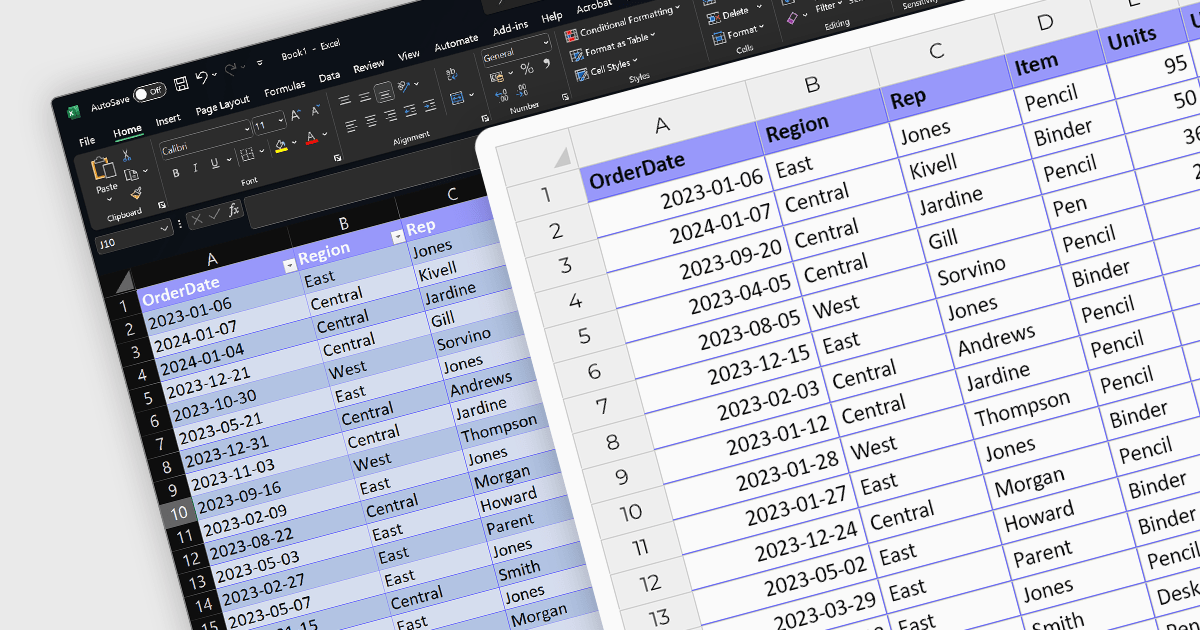
The ability to import XLSX files is a common feature in spreadsheet software, allowing users to open and work with files created in other applications like Microsoft Excel. These versatile controls streamline data integration and boost efficiency by effortlessly populating spreadsheets with pre-existing data, saving valuable time and eliminating error-prone manual entry. This ensures compatibility and ease of data transfer, enabling users to bring in complex datasets with various formatting and formulas intact, which is essential for interoperability and collaboration. Vue.js spreadsheet components eliminate the drudgery of manual data entry and revolutionize the way you manage information within your applications.
Several Vue.js spreadsheet controls support XLSX file import, including:
For an in-depth analysis of features and price, visit our Vue.js Spreadsheet Controls comparison.
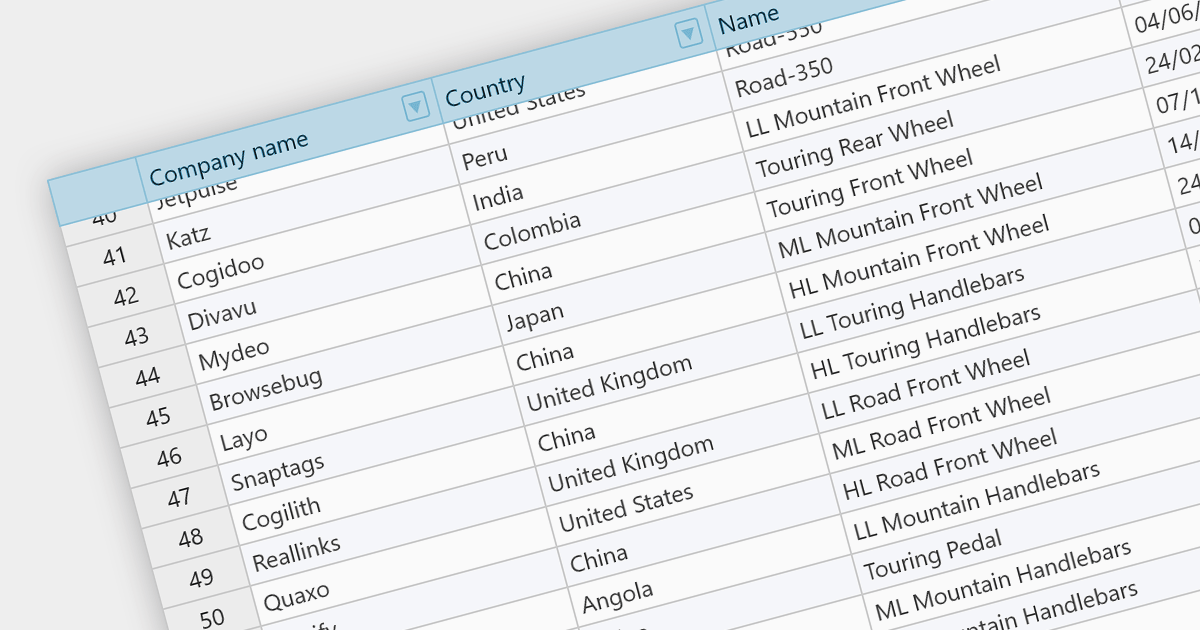
Fixed headers are a user interface element found in grids, particularly those managing large datasets. They comprise the top section of the grid, typically encompassing the row containing column labels and potentially additional rows with key information. Unlike the scrollable body of the grid, these headers remain anchored to the viewport, acting as a persistent reference point while users navigate through the data, thus improving user experience.
Several React grids support fixed headers including:
For an in-depth analysis of features and price, visit our React grids comparison.
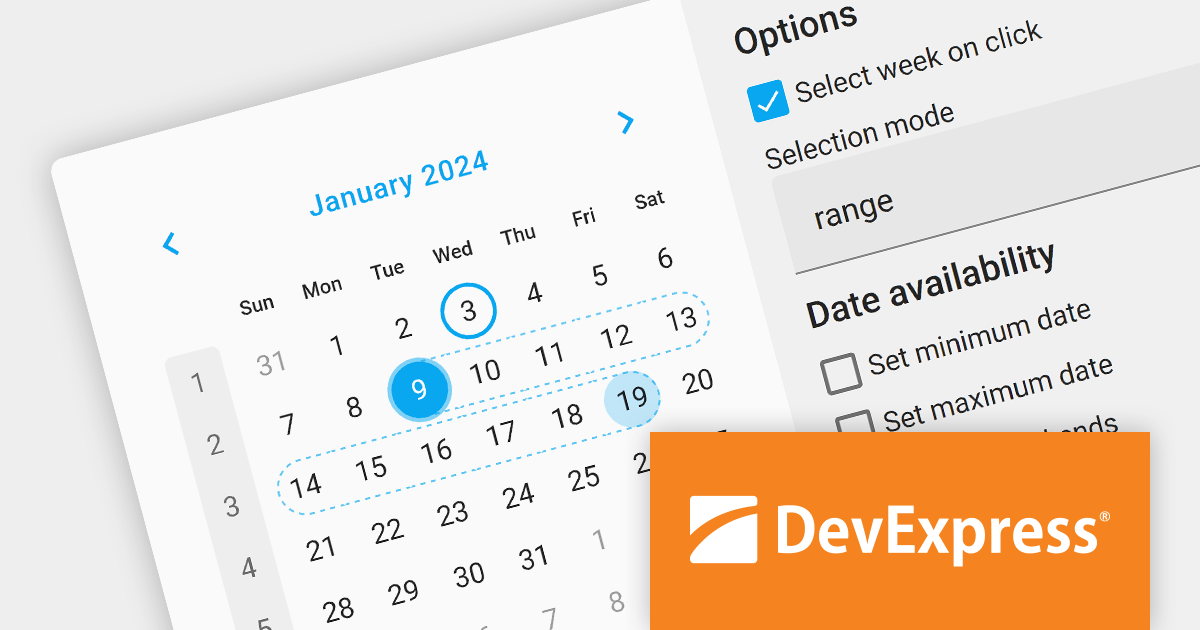
DevExtreme Complete is a comprehensive JavaScript UI component suite developed by DevExpress. It provides a wide range of features and tools to help developers build high-performance and responsive web applications for various platforms, including traditional web, mobile, and next-generation web technologies.
The DevExtreme Complete 23.2 update brings powerful date selection options to the Calendar. You can now select single dates, multiple, or choose a date range with ease. The initial view can be set as a single date or an array, and entire weeks can be selected by clicking on the week number. These powerful new selection enhancements make date selection easier for novices and advanced users alike.
To see a full list of what's new in version 23.2, see our release notes.
DevExtreme Complete is licensed per developer and is available as a Perpetual License with a 12 month support and maintenance subscription. We can supply any DevExtreme Complete license including new subscriptions, subscription renewals, expired subscription renewals, and additional licenses. See our DevExtreme Complete licensing page for full details.
DevExtreme Complete is available to buy in the following products:

Financial apps can be significantly enriched by integrating open-high-low-close charts. These versatile visualizations condense price movement data into clear, concise bars, empowering users to rapidly grasp market trends and identify potential trading opportunities. With a quick glance, users can assess open, high, low, and closing prices within a chosen timeframe, gaining valuable insights into market sentiment and volatility. This immediate understanding fosters informed decision-making, transforming your Vue.js app into a dynamic platform for financial analysis and informed action.
Several Vue.js chart controls offer OHLC charts including:
For an in-depth analysis of features and price, visit our Vue.js chart controls comparison.