Aspose.Slides for .NET
PowerPoint를 사용하지 않고 PowerPoint 문서 읽기 및 작성.
- 문서 속성 읽기(예: 제목, 저자, 키워드 등)
- 라인, 렉탱글 및 엘립시스 등 새로운 모양 변경 또는 추가
- 슬라이드 및 모양 읽기, 변경 및 새로운 애니메이션 효과 추가
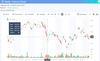
스크린샷: 0 ... 더 읽기 본 제품에 관한 더 많은 결과 보기
스크린샷: 0 ... 더 읽기
스크린샷: 0 ... 더 읽기
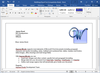
스크린샷: You can create a letter for a list of clients defined in a database. This is similar to the mail merge function in Microsoft Word. ... 더 읽기 본 제품에 관한 더 많은 결과 보기
스크린샷: You can create a letter for a list of clients defined in a database. This is similar to the mail merge function in Microsoft Word. ... 더 읽기
스크린샷: You can populate a table in a document with information from a database, including images stored in BLOB fields. ... 더 읽기
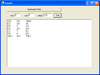
스크린샷: You can add Calculation support to a double array by wrapping the array in a class that implements ICalcData. ... 더 읽기 본 제품에 관한 더 많은 결과 보기
스크린샷: You can use a DataGrid with a DataTable datasource as a ICalcData object. ... 더 읽기
스크린샷: You can use a GridDataBoundGrid with a DataTable datasource as a ICalcData object. ... 더 읽기
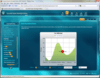
스크린샷: Screenshot of Syncfusion Essential Chart 더 읽기 본 제품에 관한 더 많은 결과 보기
스크린샷: Screenshot of Syncfusion Essential Chart 더 읽기
스크린샷: Screenshot of Syncfusion Essential Chart 더 읽기
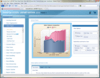
스크린샷: The area chart shades the area that is enclosed between the lines that join points in a series on the x-axis. If multiple series are used, areas can overlap. Alpha blending can be used to highlight the differences between two series. ... 더 읽기 본 제품에 관한 더 많은 결과 보기
스크린샷: The chart control supports to add multiple pie in a chart using 'MultiplePies' boolean property and also set specific doughnut co- efficient value for each pie chart series to get this complete functionality of this feature. ... 더 읽기
스크린샷: Essential Chart offers extensive customization of the legend. The position of the legend in the chart area, as well as its representation aspects, can be completely customized. The default legend items that are shown can also be customized through events. ... 더 읽기
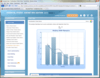
스크린샷: A combination chart uses two or more chart types to emphasize that the chart contains two different kinds of information. Chart types that are compatible with each other may be combined in the same chart area. ... 더 읽기 본 제품에 관한 더 많은 결과 보기
스크린샷: Essential Chart supports customizing a pie chart when multiple charts are displayed. ... 더 읽기
스크린샷: With Essential Chart you can customize chart axis with ease. ... 더 읽기
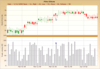
스크린샷: Easily implement rich, user interactive and live stock price and volume charts. ... 더 읽기 본 제품에 관한 더 많은 결과 보기
스크린샷: Several Bar types including Columns, Histograms, Gantt, Tornado, etc. are supported. ... 더 읽기
스크린샷: Fully customizable 3D modes, to let you create professional charts, are supported for almost all the chart types. ... 더 읽기
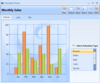
스크린샷: Written fully in WPF, these controls support initialization via eXtensible Application Markup Language (XAML) or through procedural code. ... 더 읽기 본 제품에 관한 더 많은 결과 보기
스크린샷: Many customization options are available for chart axes in Essential Chart for WPF. ... 더 읽기
스크린샷: Essential Chart provides a variety of effects to customize the background of the chart and its parts such as chart areas and chart series. ... 더 읽기
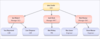
스크린샷: Dynamically create visually rich organization charts using built-in layout managers. ... 더 읽기 본 제품에 관한 더 많은 결과 보기
스크린샷: Create highly interactive web and windows applications like flight seat reservation. ... 더 읽기
스크린샷: Create Swim Lane like process flow diagrams to depict what or who is working on a particular subset of a process. ... 더 읽기
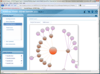
스크린샷: Use the RadialTreeLayoutManager layout management class to create diagrams with a radial layout. ... 더 읽기 본 제품에 관한 더 많은 결과 보기
스크린샷: Diagram interactivity is achieved using a combination of client-side image maps, client-side JavaScript, and server-side events raised by the DiagramWebControl. ... 더 읽기
스크린샷: Various events available on the server side are also supported on the client side for manipulation. ... 더 읽기