官方供应商
我们作为官方授权经销商,直接提供超过200家开发厂家所发行超过1000个的产品授权给您。
查看我们的所有品牌。
Spread.NET Professional provides advanced spreadsheet functionality which lets you create highly-specialized applications such as Financial Modeling, Statistical Analysis, Scientific and Engineering Models, Sales Analysis, Budgeting, native Microsoft Excel IO and many other business functions. It also allows you to quickly add data visualization, calculations, and easier layout options to your applications. Spread.NET Professional includes all the features found in Spread.NET plus: stand-alone charting, a formula provider, a MultiRow component for logically presenting data and a Spread Designer tool which lets your users edit or create spreadsheets.
The following editions of Spread.NET are available:
Spread.NET Professional has all the features of Spread.NET such as native Microsoft Excel support, data handling, data acquisition, dashboard visualization, integrated chart controls, print and pdf support plus the following additional components:
MultiRow (GcMultiRow)
Stand-alone Chart (FpChart)
This standalone chart control for Windows Forms and ASP.NET allows you to create charts without a spreadsheet or any of its dependent assemblies, or move your charts outside your spreadsheet.
Formula Provider
Leverage the power of the Spread Calculation Engine to perform calculations using controls in your application - outside of Spread. Access Spreads built-in functions and Custom Function capabilities to create specialized and complex formula evaluations
Spread Designer Run-time license (FpSpreadDesigner)
Show the Spread Designer tool from your applications and let your users edit or create spreadsheets at runtime.
Upgrade to Spread.NET Professional
If you are a registered user of an earlier version of Spread, you can upgrade to this new Professional Edition. Upgrades are available for customers who have Spread.NET 6 or Spread .NET 5, Spread for Windows Forms or Spread for ASP.NET (Web Forms), Spread for .NET Bundle, or earlier COM/ActiveX versions of Spread. Upgrades are available with or without maintenance, the Maintenance plan includes all major upgrades, updates and phone support for one year.
ComponentOne headquartered in Pittsburgh, Pennsylvania, is a leader in the Microsoft Visual Studio component industry. The company believes the key to successful implementation of business solutions is providing customers with a premier studio of innovative components and tools. On July 1, 2012, ComponentOne and GrapeCity joined forces, creating ComponentOne, a division of GrapeCity. The US GrapeCity PowerTools division was renamed to ComponentOne.
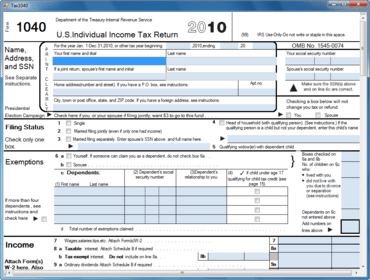
将先进的电子表格功能添加到您的应用程序。
透过Live Chat与我们的MESCIUS (formerly GrapeCity) 专家联络!