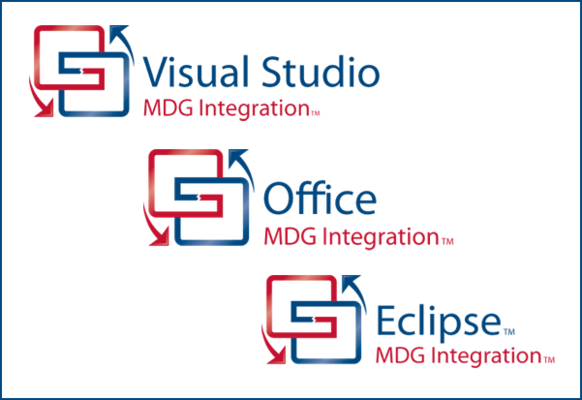Model Integration for Microsoft Office - Leverage Office Documentation in Enterprise Architect.
The MDG Integration for Microsoft Office is an extension to Enterprise Architect which enriches your documents and spreadsheets with tools for UML, SysML, BPMN and many other modeling notations.
Key Tools for Integrating Visio, Word, Excel and PowerPoint
- Import requirements, uses cases and more from Word and Excel.
- Import process diagrams from Visio into structued BPMN.
- Synchronize model changes back to documents and spreadsheets.
- Publish model contents to PowerPoint presentations.
- Ensure your presentation stays current with the latest model.
- Enrich Office documentation with industry-standard modeling notations!
Model Integration for Visual Studio
MDG Integration brings many of the benefits and rich modeling power of Enterprise Architect and UML 2.5 to Microsoft Visual Studio 2005, 2008, 2010, 2012 and 2013. Intuitive navigation and editing of the model is provided directly inside the IDE using the Enterprise Architect Project Explorer. At the click of a button, MDG Integration allows you to reverse engineer and generate .NET code from UML elements using Enterprise Architect's template driven Code Engineering Framework. Reporting and documentation is also covered, with high-quality rich text and web-based document generation built-in. With support for MDA transformations, Baseline management and Engineering of key XML based technologies, MDG Integration provides the functionality required of a fully fledged modeling platform right inside Visual Studio.
Visual Studio MDG Integration key features:
- Seamless integration of Enterprise Architect and UML 2.4 into Microsoft Visual Studio 2005, 2008, 2010, 2012 and 2013.
- Navigate and refine the development model using UML, allowing model and code to become one.
- Connect your Enterprise Architect models to C#, VB .Net, Visual C++ and J# projects in Visual Studio.
- Generate high quality, template driven, reports in Rich Text and HTML format.
- Share blueprints between analysts, architects and developers.
- Collaborate with team members and improve communication using the built-in model discussion forum.
- Fast-track development with MDA transforms.
- Visualize and model database schema, WSDL and XSD documents.
Model Integration for Eclipse
MDG Integration brings many of the benefits and rich modeling power of Enterprise Architect and UML 2.5 to Eclipse. Intuitive navigation and editing of the model is provided directly inside the IDE using the EA Project Explorer. At the click of a button, MDG Integration allows you to reverse engineer and generate code from UML elements using EA's template driven Code Engineering Framework. Reporting and documentation is also covered, with high-quality rich text and web-based document generation built-in. With support for MDA transformations, Baseline management and Engineering of key XML based technologies, MDG Integration provides the functionality required of a fully fledged modeling platform right inside Eclipse.
Eclipse MDG Integration key features:
- Seamless integration of Enterprise Architect and UML 2.5 into Eclipse
- Navigate and refine the development model using UML, allowing model and code to become one
- Connect your Enterprise Architect models to Java, C++, PHP or Adobe Flex (ActionScript) projects in Eclipse
- Generate high quality, template driven, reports in Rich Text and HTML format
- Share blueprints between analysts, architects and developers
- Collaborate with team members and improve communication using the built-in model discussion forum
- Fast-track development with MDA transforms
- Visualize and model database schema, WSDL and XSD documents
Keep on Track and Share the Vision
By providing developers with access to analysis and design blue-prints directly within the IDE, MDG Integration helps to keep architects, analysts and developers all on the same page. The simple and intuitive interface provided by MDG Integration ensures a minimal learning curve for developers who may be more comfortable working from the IDE or do not necessarily possess modeling expertise. The model information is concise and easily accessed. A built-in Model Discussion Forum also facilitates communication across the whole project team, allowing peers to collaborate and exchange ideas relating to the model.