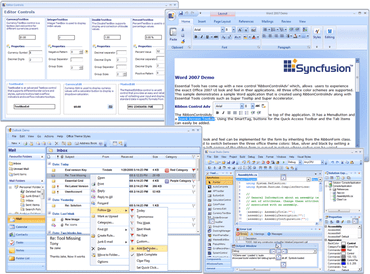Essential Tools is an extensive collection of user interface controls that enable you to easily create robust and usable application interfaces such as those emulating Visual Studio.NET and Microsoft Office 2007.
The following editions are available:
Syncfusion Essential Tools is also available as part of Syncfusion Essential Studio.
Updates in 2010 Volume 2
Complete integration with the Visual Studio 2010 designer surface and support for Silverlight 4 and ASP.NET MVC 2.0.
Essential Tools for ASP.NET
- Toolbar support for sprite images
Now the toolbar supports sprite images when in image appearance mode. The CSS sprites can majorly reduce the number of HTTP requests for images referenced by the page, thereby reducing rendering time and image resources. - Client-side methods for selection
Now the tab strip can be selected, on the client-side, based on criteria such as text, ID, index, and the tab strip client object.
Essential Tools for ASP.NET MVC
- Context Menu
Menus now include a context menu. The context menu can be bound to any target control, preventing the default browser’s context in the target control. The menu item can be customized with functionalities for onclick, mouseover, and mouseout events - Enhanced rich text editor
The rich text editor now provides an option for inserting images within the editor from a path defined by the user. This option allows you to surf image files over a defined path. The File Select dialog has a built-in preview option—plus the enhanced rich text editor can insert smileys and hyperlinks. - Toolbar
Toolbars can be used to display a list of items within a pane, and they allow custom functionalities for every item’s onclick, mouseover, and mouseout events. It also supports options to disable, enable , select, and deselect toolbar items - Waiting pop-up indicator
Essential Tools WaitingPopup supports displaying a pop-up indicator over a target area so as to prevent the user's interaction with the target area when loading. The pop-up icon has wide applications on Ajax posts. It can also be used to disable a target control.
Tools for Windows Forms
- Changing highlight color of header in MultiColumnTreeView
The column header highlight color can be changed as desired. - SuperTooltips rendering HTML
SuperToolTips now support HTML and CSS. - SuperTooltips for .NET controls embedded in MFC containers
SupperToolTips can be displayed in user controls embedded in an MFC dialog. - Changing bar-item icons using run-time customization
Images can be added to the bar items during run-time customization. - Balloon-style SuperToolTips
SuperToolTips can be given a balloon-like appearance. - VS 2010 style for TabControlAdv
TabControlAdv’s TabStyle can be changed to a Visual Studio 2010 style. Scroll buttons can also have a look and feel like VS 2010.
Essential Tools for WPF
- Group bar items source
The group bar now supports Items Source binding. A collection of business objects can be bound to the Items Source property. Header templates and content templates can be applied to render the business object. - Dynamic Resizing of Ribbon Controls
The ribbon control now provides an Office 2007 UI appearance when resizing the Ribbon Window. It will automatically change its size based on what is available. This feature can be enabled or disabled. - ScreenTip HelpText
HelpText in a ScreenTip allows you to insert text similar to a Microsoft Word ScreenTip. The help text is separated with a line separator from the rest of the ScreenTip. - Disabling dragging of TDI items in Docking Manager and Document Container
By default, TDI items in Docking Manager and Document Container can be dragged. Now the IsTDIDragDropEnabled property is available to disable the dragging and dropping of TDI items. - Full screen in document container
The TDIFullScreenMode is the property used to define the full-screen mode for TDI items. When the value is set for this property, a parent window will be displayed as a full screen and the tab item’s header will be visible only when passing over the top of the window. - SizeToContent for MDI Window in Document Container
SizetoContentInMDI is used to resize an MDI Window to its child size. This is an attached property and can be applied to individual children inside Document Container. - Ribbon data binding
The ribbon control will now behave exactly as a Tab control. A collection of business objects can be bound to the Items Source property. A content template can also be applied to the ribbon tabs. - Tab Preview in Docking Manager
The TabPreview feature is included in Docking Manager and Document Container. When creating tab groups by dragging and dropping, a preview of the group will be displayed. - API to Create Tab Groups
To create tab groups programmatically in Document Container, two methods are now available. - Group bar dragging
The content of a group bar can be dragged and dropped outside the control and between two group bars.
Essential Tools for Silverlight
- Skin Manager
Now the Skin Manager provides a convenient way to apply a consistent appearance to all the controls in your application - both Syncfusion and Silverlight Framework controls. You can change the visual appearance of the controls depending upon the specified built-in skin. Now the Skin Manager provides three important features: built-in skins, custom color skins, and custom brush skins. The following built-in skins are supported by the Skin Manager framework: Default, Office 2007 Black, Office 2007 Silver, Office 2007 Blue, Office 2003, Blend - Color picker expanded mode
This feature allows the user to pick colors from the color picker palette in Expanded mode. The feature can be enabled or disabled.
About Syncfusion
Syncfusion has a mission to produce world-class Windows Forms, ASP.NET and WPF components that enable developers to produce quality software for the most demanding of environments. With Syncfusion components, developers can quickly and easily add cutting-edge functionality, high performance and the very latest look and feel to their .NET applications. Syncfusion's innovative libraries are designed to be extensible to ensure maximum benefit to customers. The company provides full source code to enable seamless integration of its libraries with its customers' projects. Syncfusion firmly believes that its success is closely tied to that of its customers, and to help its customers succeed, the company strives to offer technical support that is accessible, accurate and fast.