官方供應商
我們作為官方授權經銷商,直接提供超過200家開發廠家所發行超過1000個的產品授權給您。
請參閱我們所有的品牌。
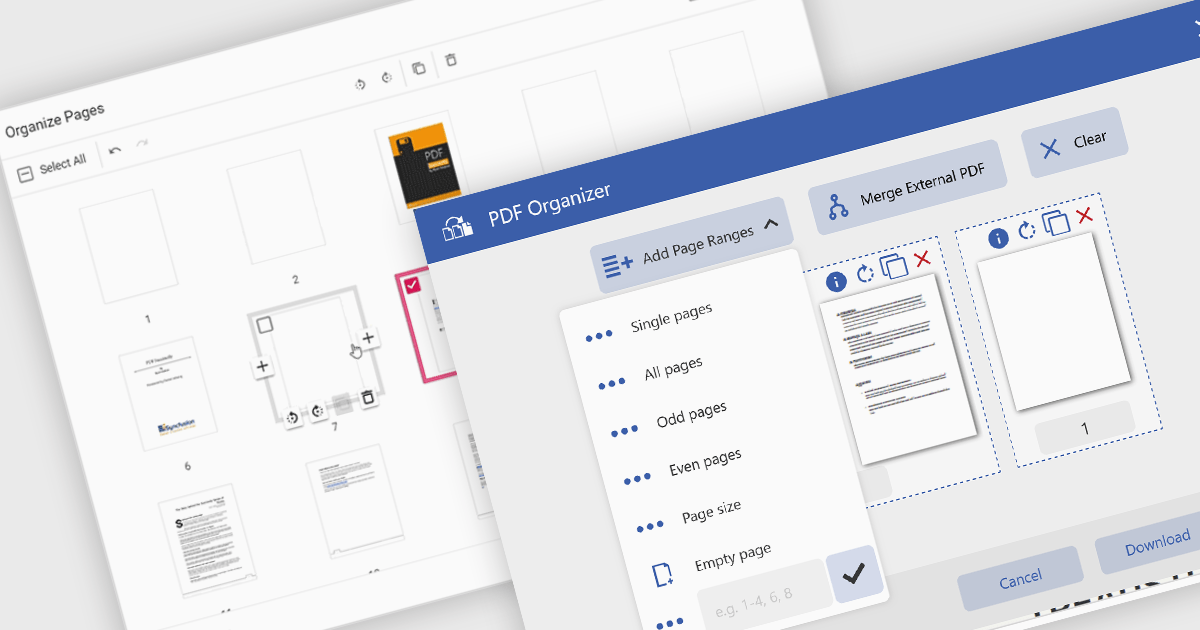
Adding a page to a PDF file is a key feature in modern PDF viewer components, enabling users to dynamically insert new content into existing documents. This capability is particularly useful in web applications that require real-time document editing or automated PDF generation, such as form processing, report building, or multi-user collaboration platforms.
Several ASP.NET Core PDF viewer controls offer the ability to add pages to a PDF file including:
For an in-depth analysis of features and price, visit our ASP.NET Core PDF viewer controls comparison.
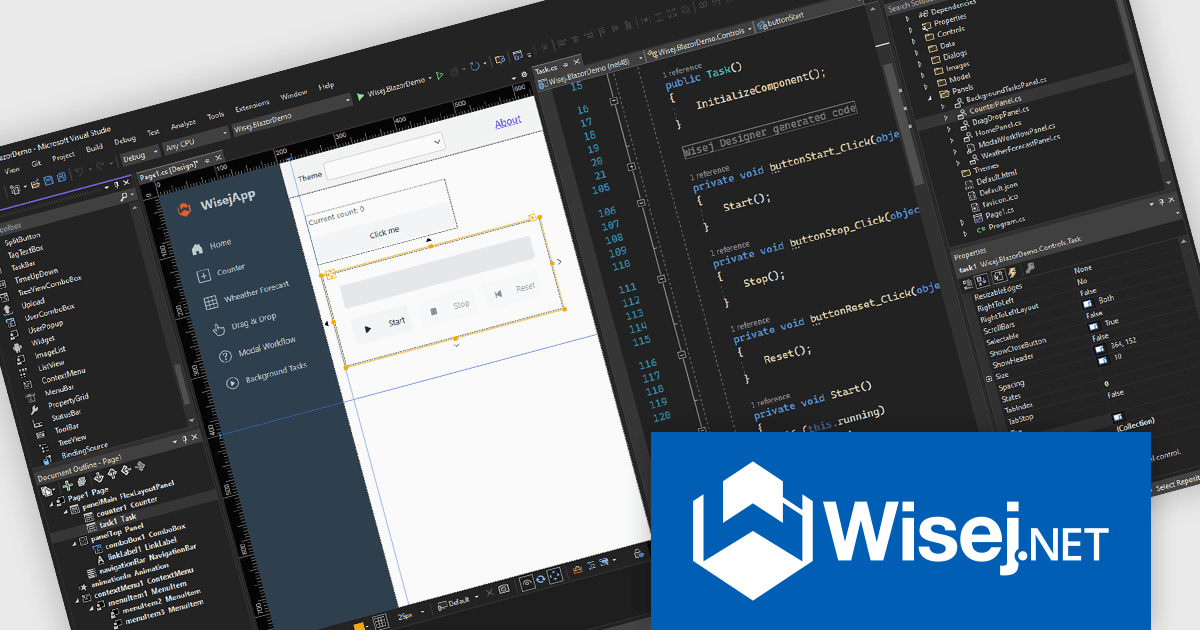
Wisej.NET is a cross-platform web framework enabling .NET developers to build modern HTML5 applications using C#/VB.NET instead of HTML and JavaScript. It provides a complete toolkit for mission-critical web applications, including UI components, session and state management, and backend integration. The integrated Visual Studio designer allows for pixel-perfect control across devices, making it an efficient solution for rapidly developing sophisticated web applications with a consistent look and feel for enterprise and line-of-business needs.
The Wisej.NET v4 update introduces a dedicated .NET Core-only designer, providing developers with the advantage of building applications exclusively with the latest .NET Core libraries. This eliminates the necessity of maintaining compatibility with the .NET Framework 4.8 designer, allowing projects to fully leverage the performance enhancements, modern APIs, and cross-platform capabilities inherent in .NET Core. By streamlining the development environment to focus solely on the .NET Core ecosystem, developers can create more efficient, robust, and future-proof web applications while utilizing the most up-to-date features of the .NET platform.
To see a full list of what's new in v4, see our release notes.
Wisej.NET is licensed per developer and per server. It is available as a perpetual license and includes a 1 year subscription that provides updates and support. See our Wisej.NET licensing page for full details.
For more information, see our Wisej.NET product page.
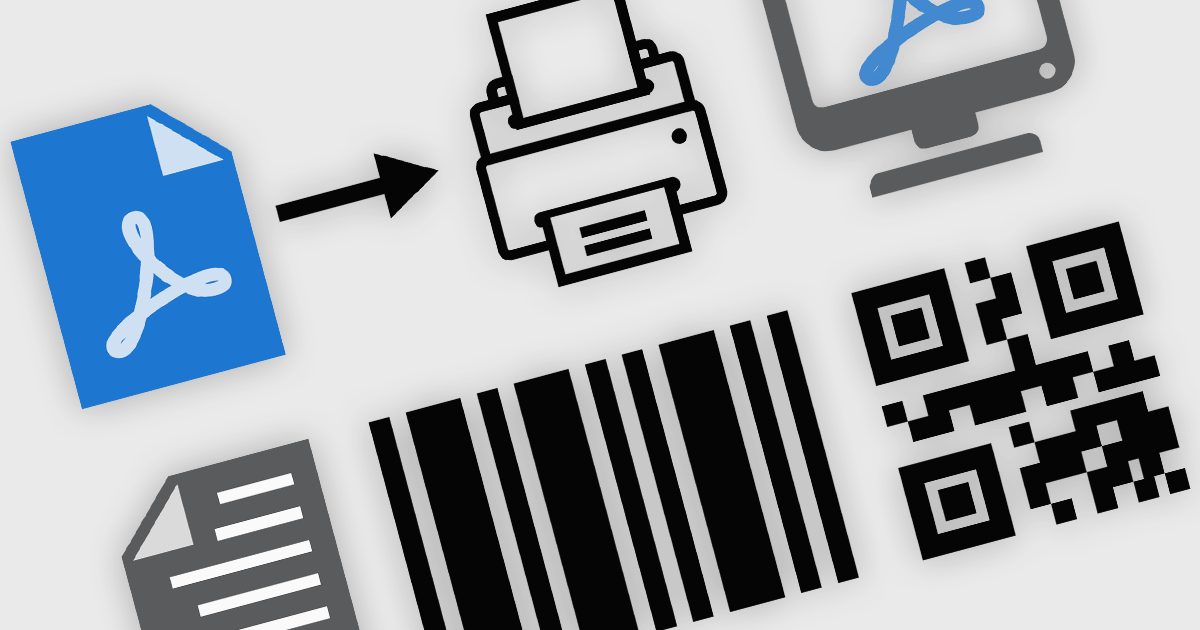
PDF components provide developers with a set of tools for programmatically handling Portable Document Format (PDF) files within applications. These components enable both the creation and manipulation of PDF documents, supporting a wide range of document workflows across platforms and industries. By integrating such components, developers can build features for generating reports, rendering documents for viewing, or embedding print-ready files in business applications, often without relying on external software or services.
Common features include:
For an in-depth analysis of features and price, visit our ASP.NET Core PDF components comparison.
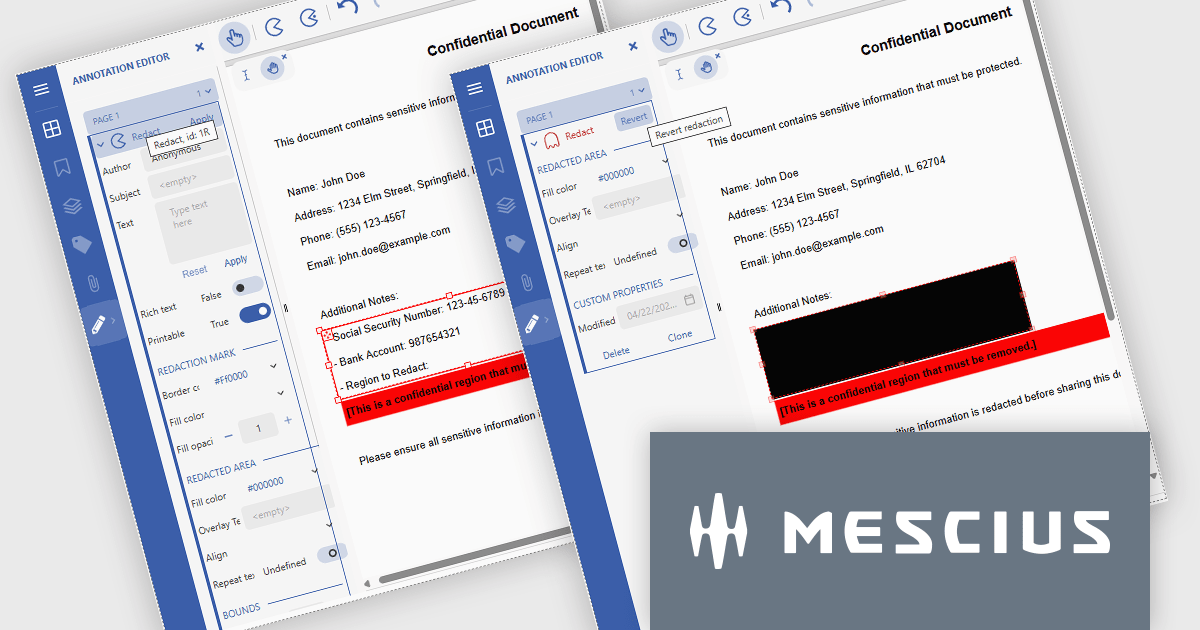
Document Solutions for PDF (DsPdf) by MESCIUS is a software development toolkit that provides .NET Core libraries and a JavaScript PDF viewer for manipulating and displaying PDFs. DsPdf enables developers to create, edit, annotate, and redact PDF documents directly within web applications. The included DsPdfViewer component offers a feature-rich, cross-platform solution for viewing and interacting with PDFs in modern browsers on various operating systems, including mobile devices.
The Document Solutions for PDF v8.1 update introduces robust redaction capabilities to the DsPdfViewer/Wasm, allowing users to add, edit, and apply redact annotations directly within the browser - without the need for a .NET server. This feature, available through the Professional DsPdfViewer license with WebAssembly (Wasm) SupportApi, ensures sensitive information can be securely removed or hidden with ease, enhancing compliance and document control in client-side PDF workflows.
To see a full list of what's new in version 8.1.0, see our release notes.
Document Solutions for PDF is licensed per developer and is available in several license options for differing distribution needs. Team licenses are also available for multiple developers within the same organization. See our Document Solutions for PDF licensing page for full details.
Document Solutions for PDF is available to buy individually or as part of Document Solutions .NET Bundle.
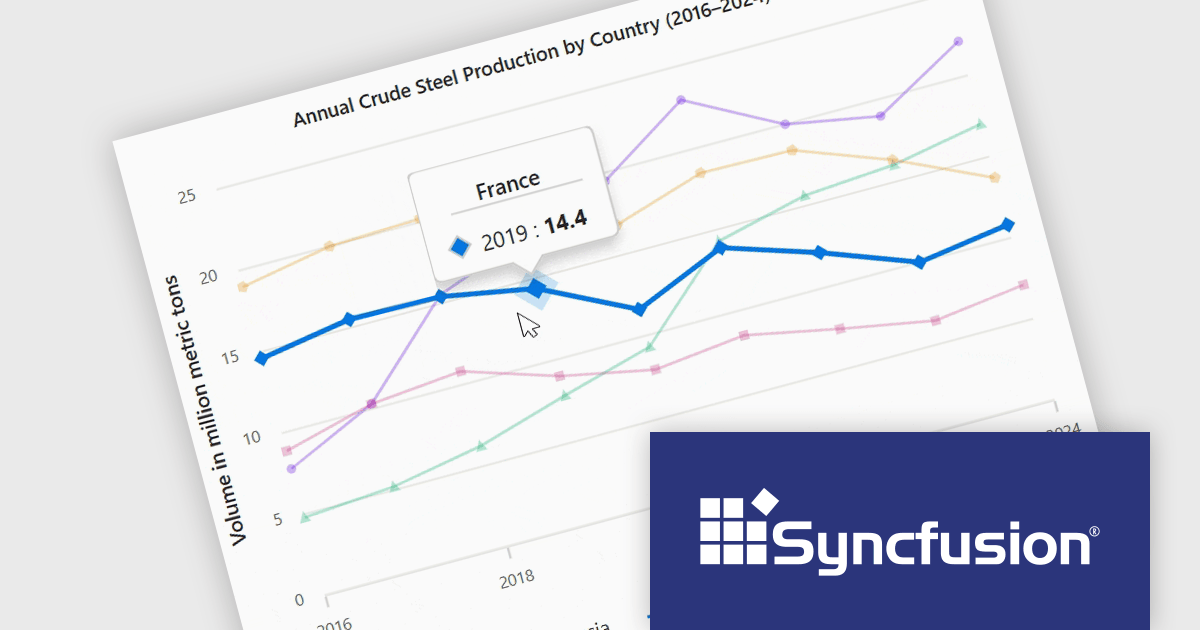
Syncfusion Essential Studio ASP.NET Core (available as part of Syncfusion Essential Studio Enterprise) empowers developers with a comprehensive suite of over 80 enterprise-grade UI components specifically designed for building modern and highly functional web applications. Leveraging the latest advancements in ASP.NET Core, it offers exceptional performance and scalability, streamlining development by eliminating the need for extensive custom coding. From data visualization tools like interactive charts and grids to sophisticated navigation elements and responsive layouts, Essential Studio equips developers with the building blocks to create rich user experiences, improve application efficiency, and accelerate time-to-market.
The Syncfusion Essential Studio ASP.NET Core 2025 Volume 1 release improves the chart component by adding tooltip functionality that displays information about the data point closest to the cursor. This feature allows users to quickly interpret complex datasets without needing to manually search for specific values, making interactions more intuitive and efficient. Especially in dense data plots or interactive dashboards, this real-time feedback enables deeper insight and more precise decision-making, which is critical in applications involving financial data, scientific analysis, or operational monitoring.
To see a full list of what's new in 2025 Volume 1, see our release notes.
Syncfusion Essential Studio ASP.NET Core is available as part of Syncfusion Essential Studio Enterprise which is licensed per developer starting with a Team License of up to five developers. It is available as a 12 Month Timed Subscription License which includes support and maintenance. See our Syncfusion Essential Studio Enterprise licensing page for full details.
Learn more on our Syncfusion Essential Studio ASP.NET Core product page.