官方供應商
我們作為官方授權經銷商,直接提供超過200家開發廠家所發行超過1000個的產品授權給您。
請參閱我們所有的品牌。
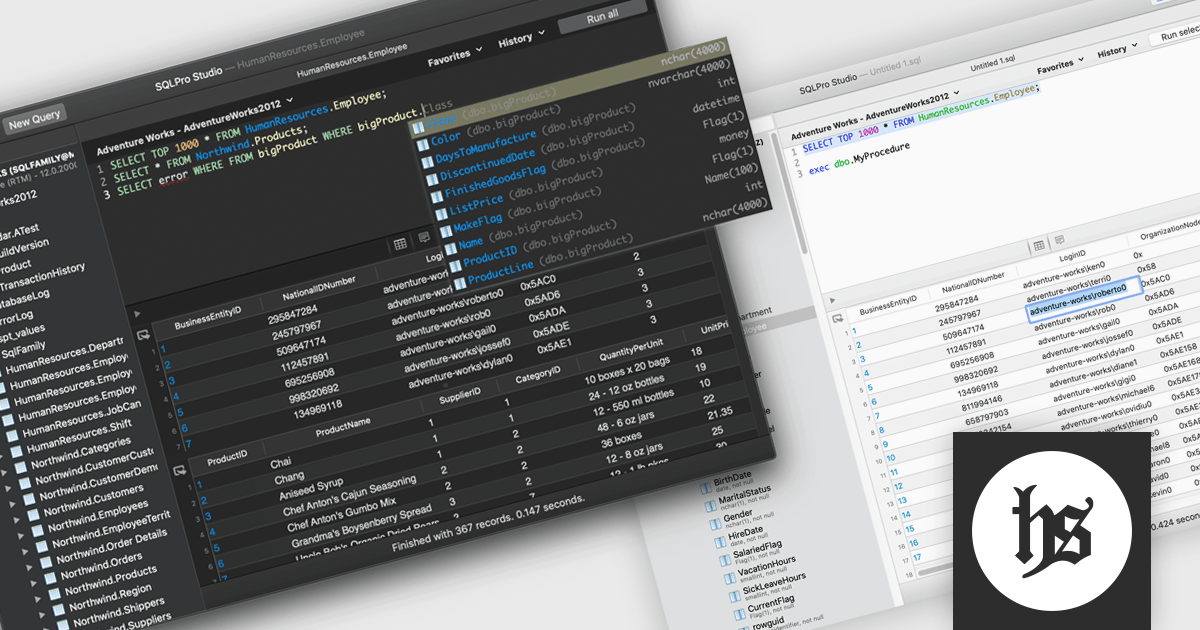
ComponentSource, a leading provider of software development tools, has announced a new partnership with Hankinsoft Development, Inc., a specialist in database management solutions. This collaboration aims to empower developers to access to advanced database clients across macOS, iOS and Windows, helping them manage data more efficiently and deliver new features faster.
Hankinsoft Development, Inc. is renowned for its user-friendly, high-performance applications designed by experienced developers. Their flagship product, SQLPro Studio, unifies connections to Postgres, MySQL, SQL Server, Oracle, SQLite and more within a single, elegant interface. Intelligent autocomplete, tabbed query editing, multi-result viewing and an intuitive schema browser combine to reduce context switching and expedite development tasks.
By partnering with Hankinsoft, ComponentSource broadens its catalog to include industry-leading database tooling alongside its extensive library of integrations and development frameworks. This addition reinforces ComponentSource’s commitment to delivering best-in-class software solutions, simplifying procurement for teams that require cross-platform database clients without compromising on performance or security.
SQLPro Studio is licensed per user as an annual subscription or a perpetual license, with subscriptions renewing yearly for full features, updates and support, while perpetual licenses provide permanent access to all minor updates in a single major version. See our SQLPro Studio licensing page for full details.
For more information visit our Hankinsoft Development brand page.
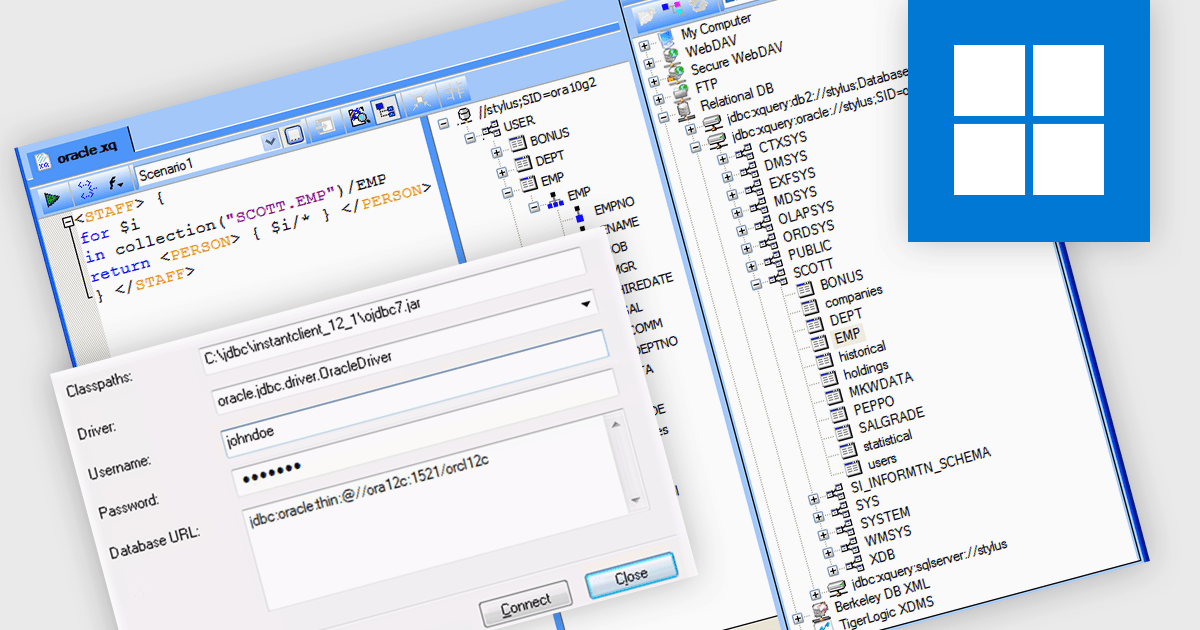
Oracle support in an XML tool refers to the tool’s ability to integrate with Oracle databases for handling XML data, enabling users to query, transform, and validate XML content stored within Oracle systems. This includes compatibility with Oracle’s native XML DB features, such as XMLType columns and XQuery support, allowing developers to efficiently manage structured and semi-structured data directly within the database environment. This improves data interchange and storage, reducing the need for external processing and improving performance and maintainability when working with complex data models in enterprise applications.
Several structured document tools support Oracle, including:
For an in-depth analysis of features and price, visit our structured document tools comparison.
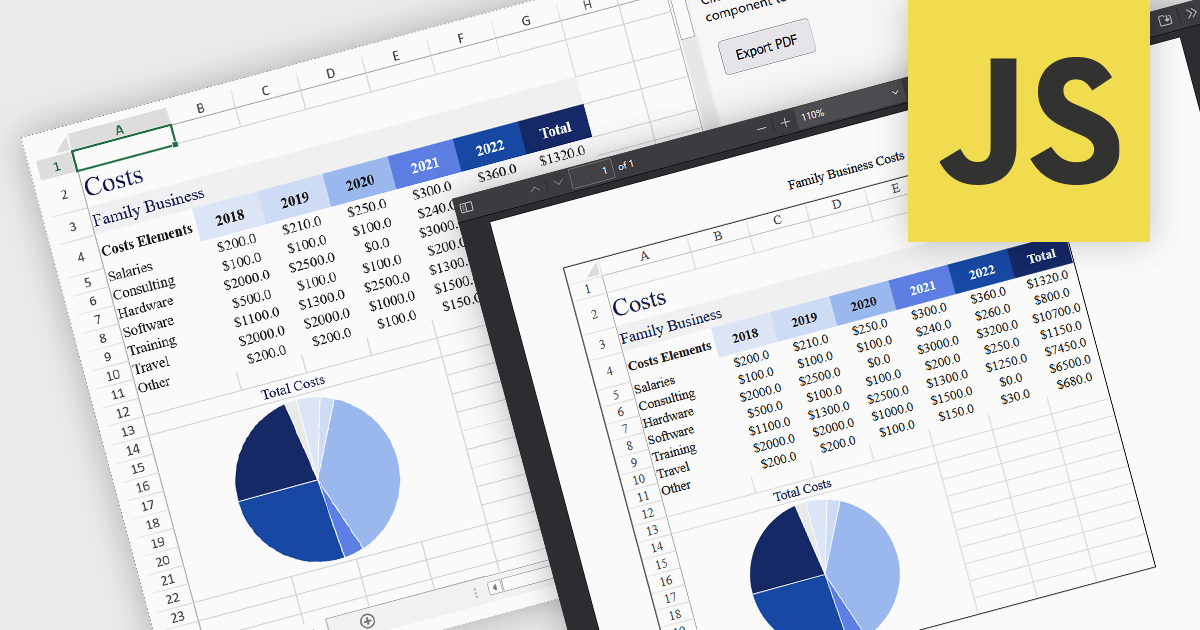
Exporting a spreadsheet to PDF from a JavaScript application is a widely used feature that allows users to generate portable, print-ready documents directly from the browser. It converts the contents of a spreadsheet, such as cell data, formulas, formatting, charts, and images into a Portable Document Format (PDF) file. This capability ensures that the data, formatting, and layout from the original spreadsheet are preserved without relying on external applications or manual intervention. It is particularly useful for generating reports, invoices, or records that need to be shared, printed, or archived in a fixed format. By enabling PDF generation directly within the web application, developers can offer users a straightforward method to archive, print, or share spreadsheet content in a consistent and professional format across devices and platforms.
Several JavaScript spreadsheet components allow you to export to PDF, including:
For an in-depth analysis of features and price, visit our comparison of JavaScript spreadsheet components.

Merging PDFs involves combining two or more separate PDF files into a single cohesive document, preserving the original formatting and quality of each page. This process improves file management by reducing clutter and making it easier to locate and share information, while also minimizing storage overhead. Benefits include consistent headers and footers across pages and simplified collaboration through a single master file for review and annotation. Common use cases include uniting research articles for academic literature reviews, and creating unified project portfolios or client presentations.
Several .NET WPF components offer PDF merging including:
For an in-depth analysis of features and price, visit our comparison of .NET WPF PDF components.
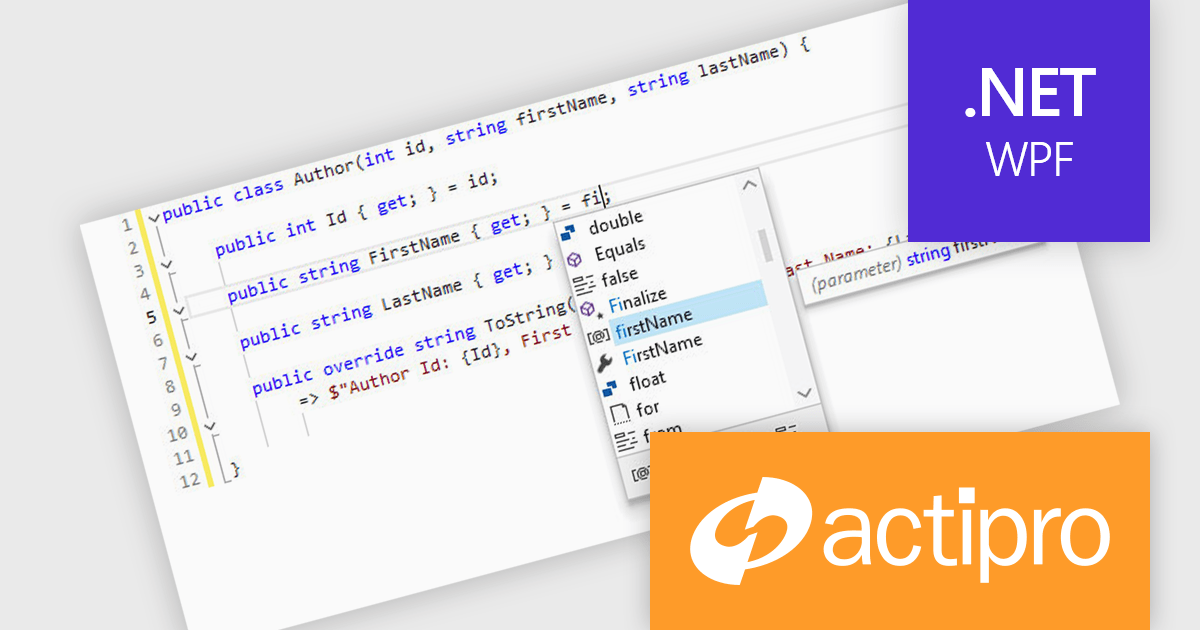
Actipro SyntaxEditor is a sophisticated WPF code editor control designed to provide developers with a seamless way to integrate advanced code editing capabilities into their .NET applications. It offers syntax highlighting for numerous programming languages, code outlining, automated IntelliPrompt (code completion and information tooltips), background parsing, error reporting, and more. This delivers a familiar user experience for developers used to the powerful code editors found in popular IDEs.
The Actipro SyntaxEditor v25.1 update improves the .NET Languages Add-on with full support for C# 13, ensuring every new language construct is parsed correctly and presented accurately in the editor. By incorporating raw string literals, file-scoped namespaces, list patterns, required members and parameter null checking, it allows IntelliSense to provide precise code completions and signature help for the latest API surface. Real-time error detection flags invalid C# 13 syntax, reducing the feedback loop between editing and compilation. Refactoring operations such as renaming, extraction and code generation now understand modern construct semantics to preserve code integrity without manual intervention. This makes it simpler to adopt the most recent C# advancements within any WPF-based IDE or editor.
To see a full list of what's new, see our Actipro SyntaxEditor for WPF release notes.
Actipro SyntaxEditor is licensed per developer and is available as a Perpetual license with 1 year support and maintenance. See our Actipro SyntaxEditor for WPF licensing page for full details.
Actipro SyntaxEditor for WPF is available individually, or as part of Actipro WPF Studio.